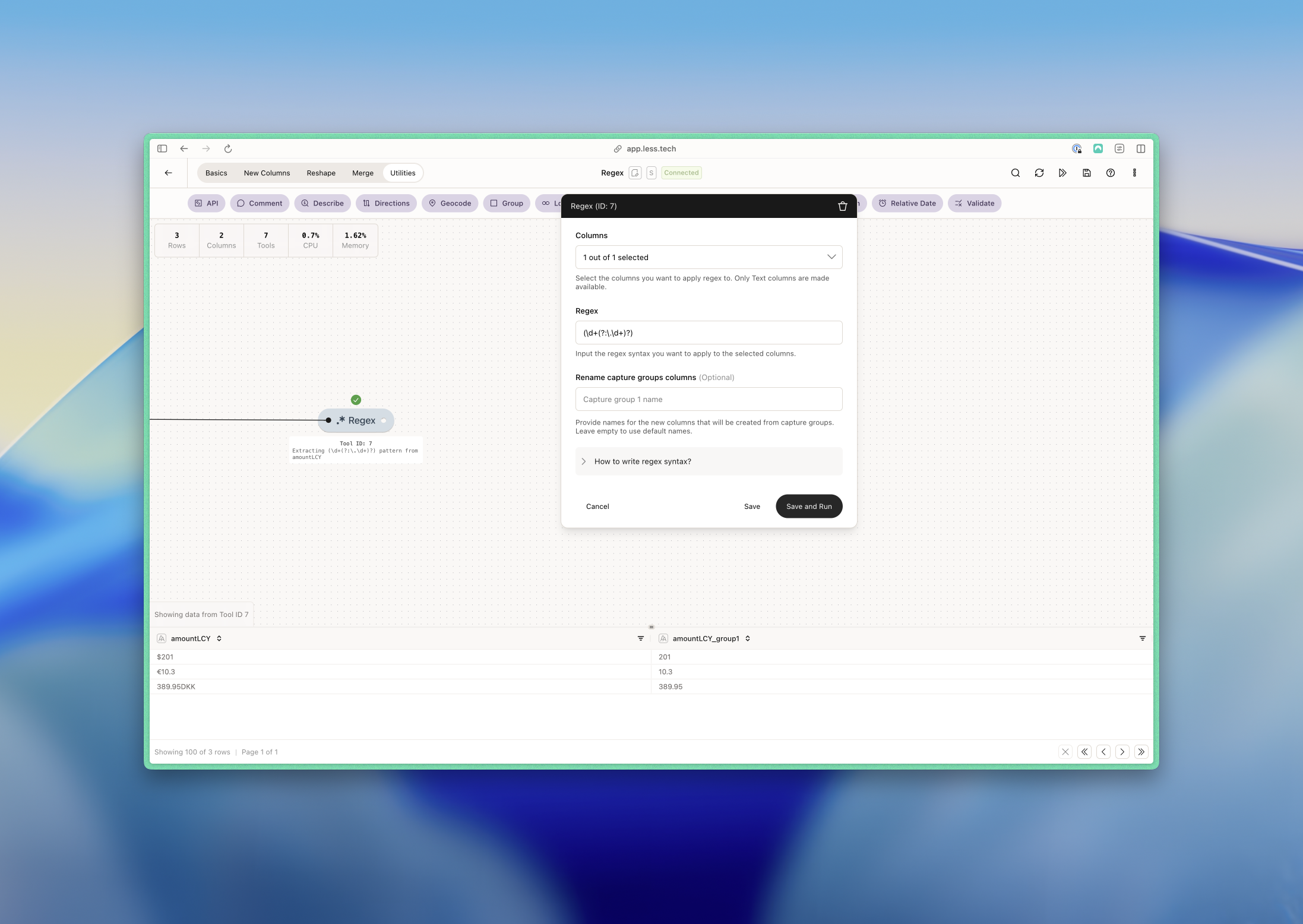(\d+) to extract all the numbers from a column. Check out the examples at the end of the page for additional examples.
Regex (short for Regular Expressions) utilies a special language to extract certain elements of a text/string column.
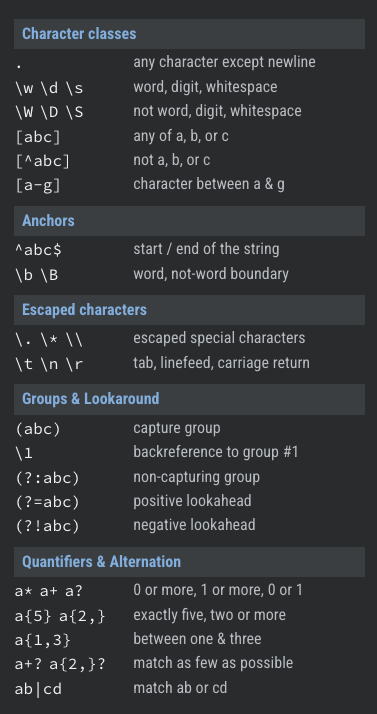
Configuration
The Regex tool consists of three required input.Regex
Input the regex statement you want to use. This can be a bit tricky, so we recommend you look at our examples below.Remember to use capture groups (parentheses) around the parts of the regex you want to extract.
Rename capture group columns (optional)
As you add your capture groups, you’ll see the option to rename the columns that will be created with the extracted values.This might be neat to avoid using a Columns tool to rename the columns.
Example: Decomposing a date
In this example, we want to separate the year, month, day and timestamp into separate columns with RegEx. We use the following regex statement:(\d+)-(\d+)-(\d+)\s(.+). To translate:
(\d+)-(\d+)-(\d+): This is the year, month and day.\s: This is the space between the date and the timestamp. We don’t need this so we don’t add a capture group.- (.+)`: This is the timestamp.
year, month, day and timestamp.
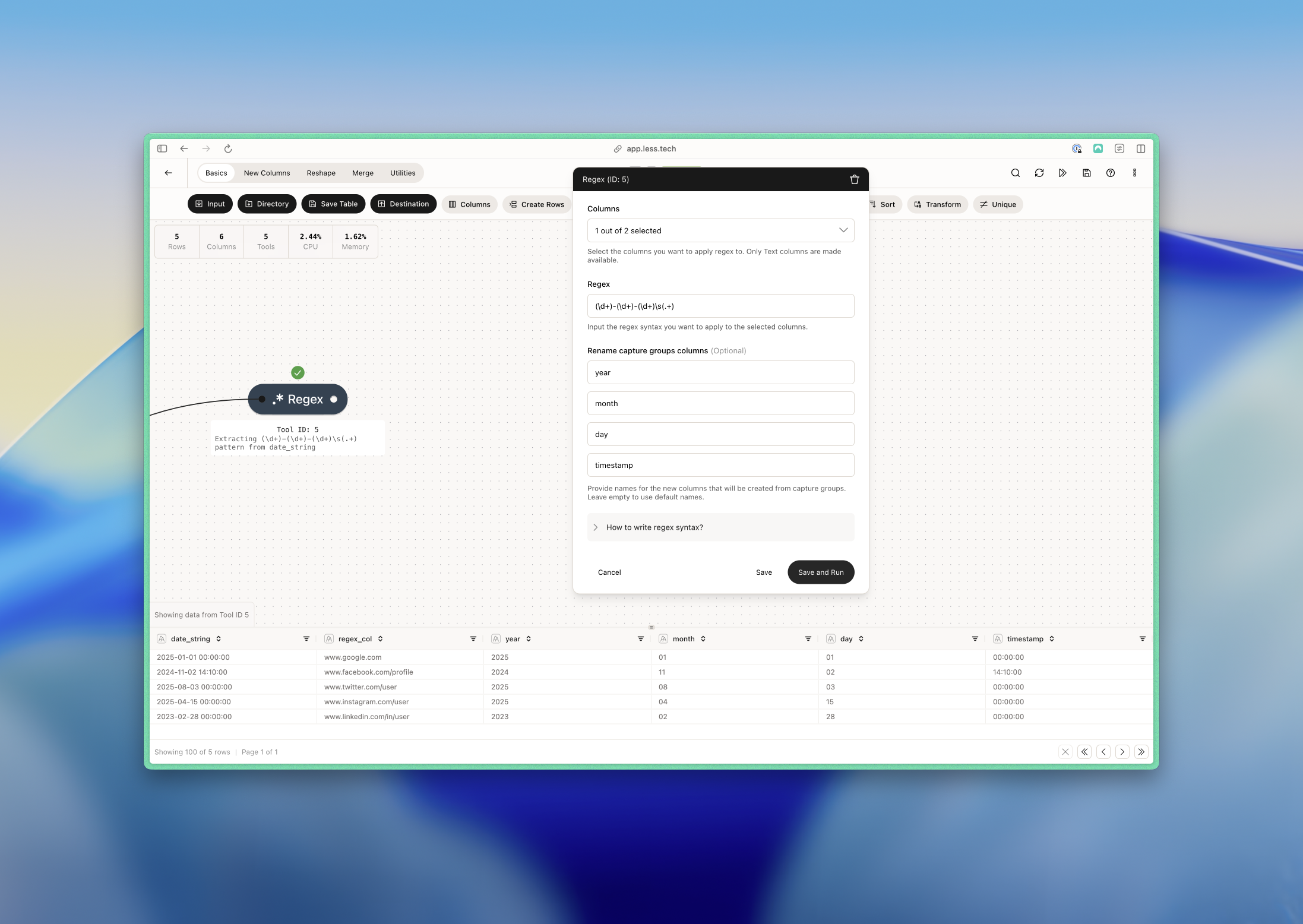
Example: Extracting numbers from a currency column
In this example, we want to extract the numbers from a currency column that contains currencies. We use the following regex statement:(\d+(?:\.\d+)?). To translate:
(\d+): This captures the main number part (one or more digits)(?:\.\d+)?: This is a non-capturing group that optionally matches a decimal point followed by one or more digits(?:...): Non-capturing group (we don’t want to extract the decimal part separately - non-capturing group means we don’t want to store the decimal part separately but inside the same column)\.: Matches a literal dot (the decimal point)\d+: Matches one or more digits after the decimal?: Makes the entire decimal part optional (so it works for both “123” and “123.45”)