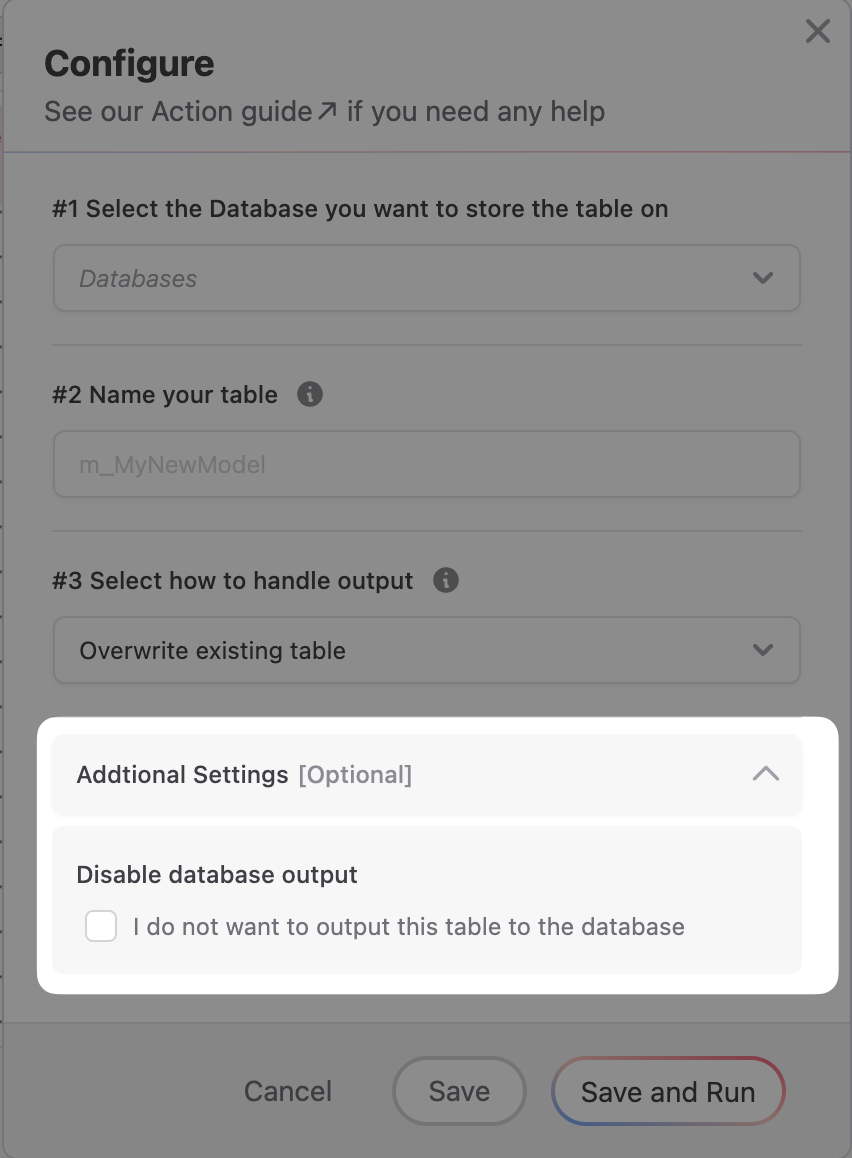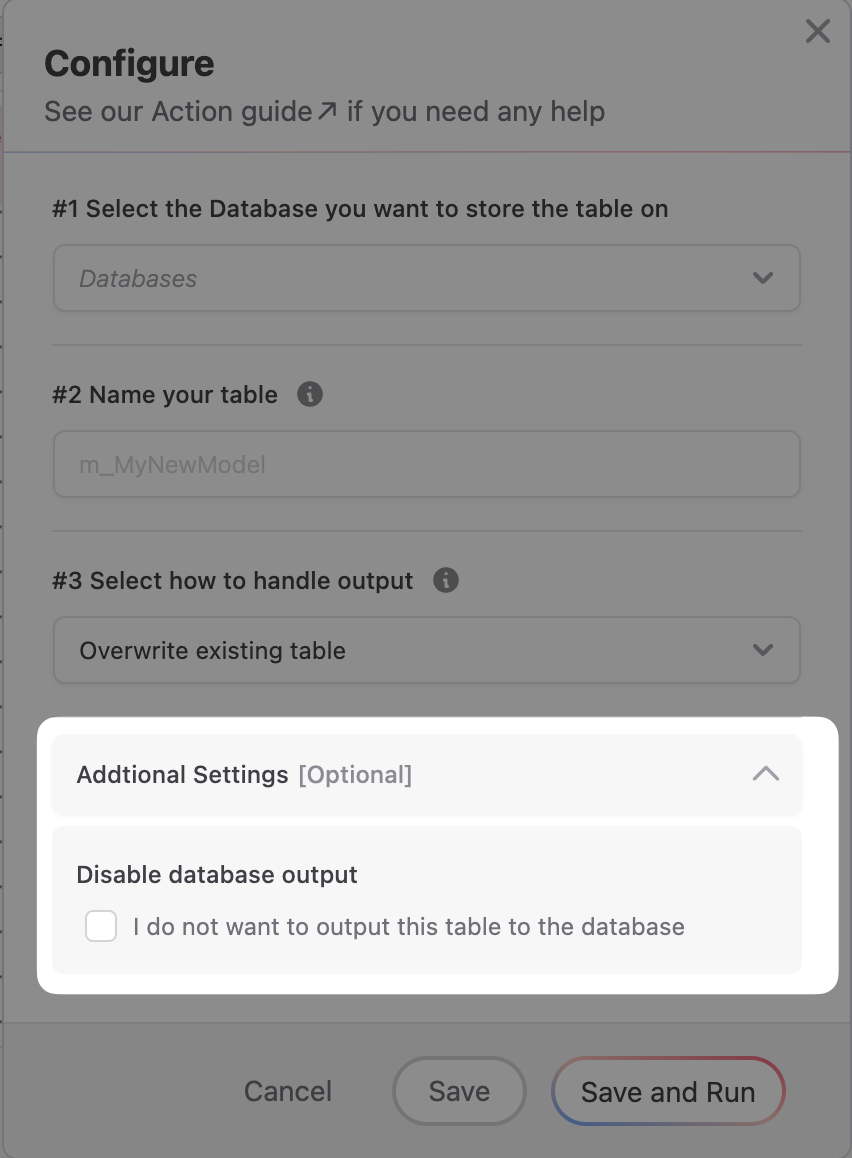Skip to main contentUse the Output tool to store tables. You need to input a table name, select the database you want to store it in (optional - read more in Additional Settings below) and whether to overwrite or append the table.
It is most common to overwrite tables. This will create a delete the old table and overwrite it with the new table data every time the Output tool runs.
If you choose to append the table, you will add all the new rows to the existing table. Over time there’s a risk that you will create very large tables - use this option with caution.
Additional Settings
It is optional whether you want to store you table in a database. Less comes with built-in storage. This storage is optimized for data analytics and much, much, much faster than storing your table in your database.
If you don’t need to store the table in a database, check the option I do not want to output this table to the database.
So when should you use this option? If you need the table for reporting in Tableau/PowerBI/other where you are connecting to a database, you should not check this. The reason for this feature is that many of our users only use a fraction of their raw data in reporting and by utilizing this option, you will get significantly faster processes until you have narrowed down your dataset for reporting purposes. For instance, you might have ten models utilizing a large dataset - the final model outputs a smaller dataset to be used in reporting through the database. The 9 initial models do not need to output to the database which this feature supports - and disabling output to the database will speed up the entire model significantly.