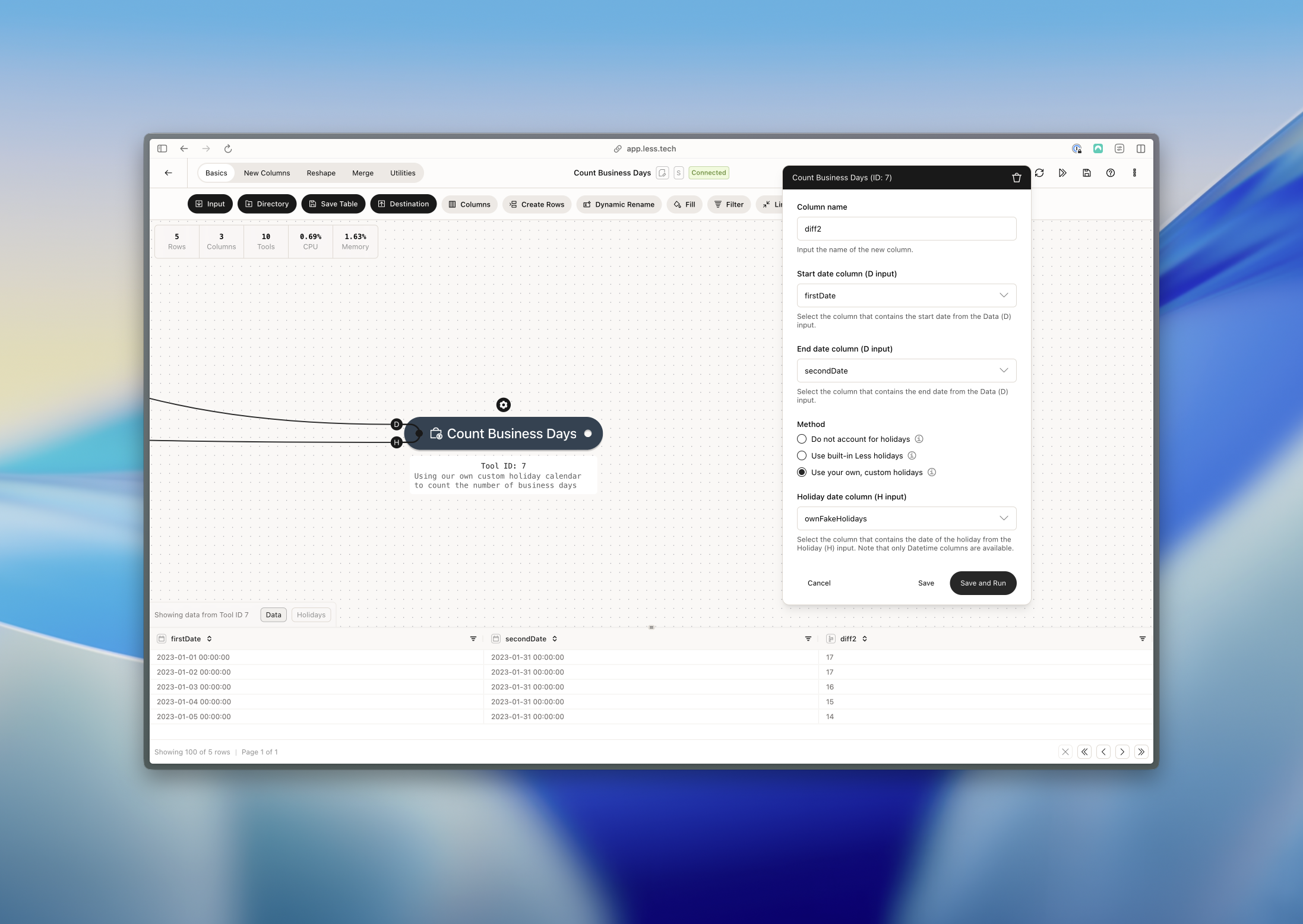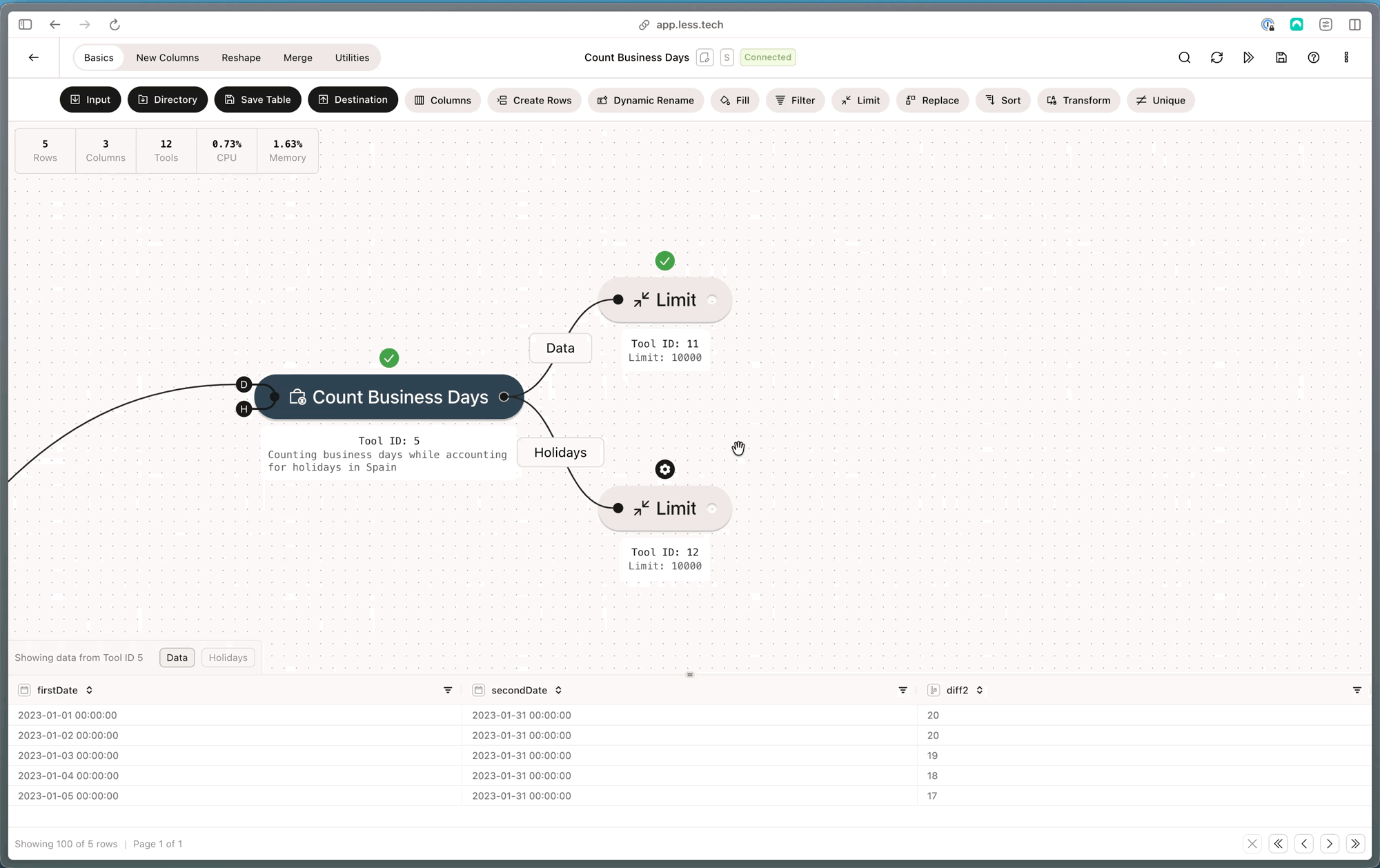
Configuration
If you want to bring your own holidays data, you need to connect your primary data to the D anchor and the dataset containing your holidays to the H anchor. Check out the example to see how.Start date column
Select the column in your primary data containing the start date from which to begin counting.
End date column
Select the column in your primary data containing the end date at which to end counting.
Method
Select whether you 1) don’t want to account for holidays, 2) want to account for holidays and want to use our built-in holidays, or 3) want to account for holidays and have your own holiday data.
Less holidays: Holiday country
If you choose to use our built-in holidays, you can specify the country that you want to use for the holidays.
Less holidays: Holiday category (optional)
For some countries there are optional holidays that can be included. For instance, in Denmark, December 24th is technically not a public holiday, but it is a closing day under the Danish Closing Act. Such examples exist and can be included with the holday categories input.
Example: Counting business days using own, custom holidays
In this example, we’re using our own custom holidays dataset which contains Mon Jan 9th, Tue Jan 10th, Wed Jan 11th and Thu Jan 12th as holidays .