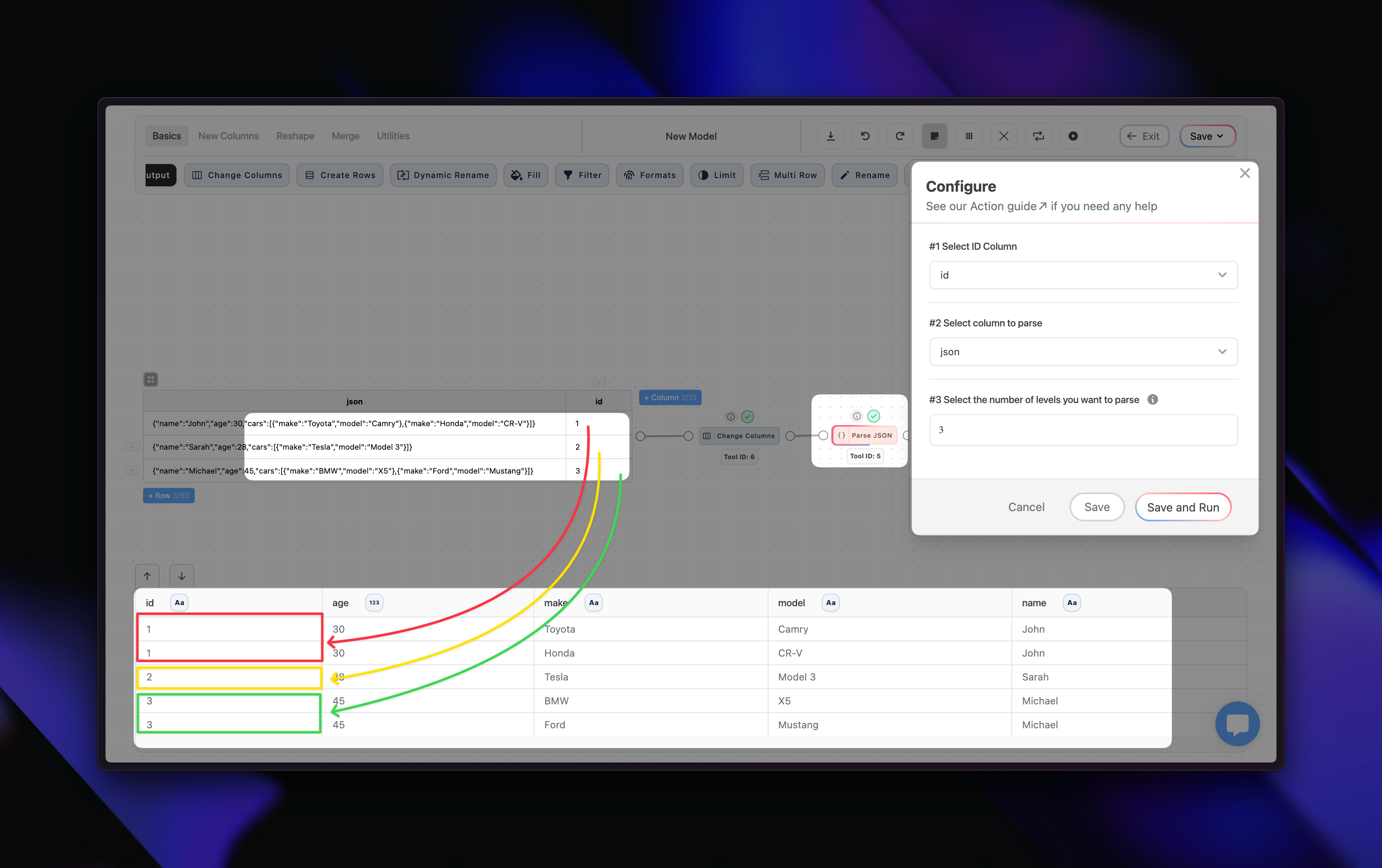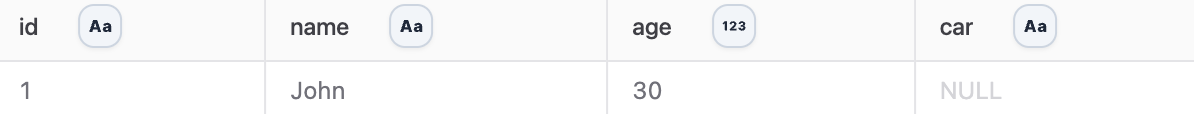
A simple example of parsing the JSON above in Less
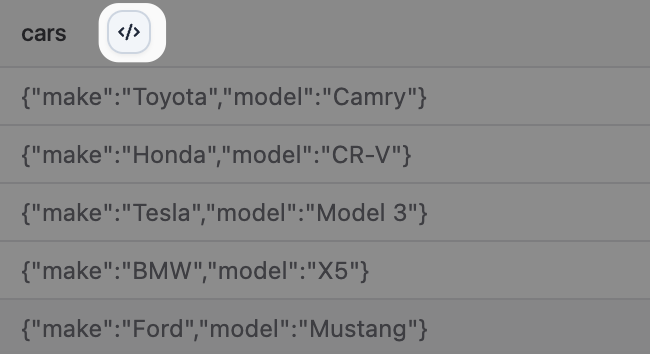
The JSON data type
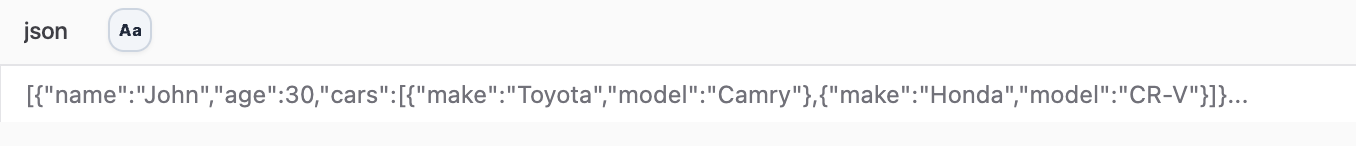
JSON in a string/text column
Configuration
The Parse JSON tool has of three required input.1
Select ID Column
If your JSON contains nested JSON (see examples below) it can create multiple rows for each unique row. To identify unique row, you have to select an ID column. Use the Row ID tool to generate one if you don’t have it in your dataset.
2
Select JSON Column
Select the column containing the JSON you would like to parse.
3
Input the number of nested JSON levels you want to parse
Input a number representing the number of JSON levels you want to parse. JSON can contain nested information - like the cars object below. You can parse all the way “down” through your JSON as long as the nested JSON objects have unique names.
When To Use
The functionality of the Parse JSON tool is limited. Simply use it whenever you want to parse JSON columns to regular tabular (rows and columns) data.Examples
Parsing Simple JSON
Parsing Simple JSON
I have a simple JSON column with one level of data that I would like to parse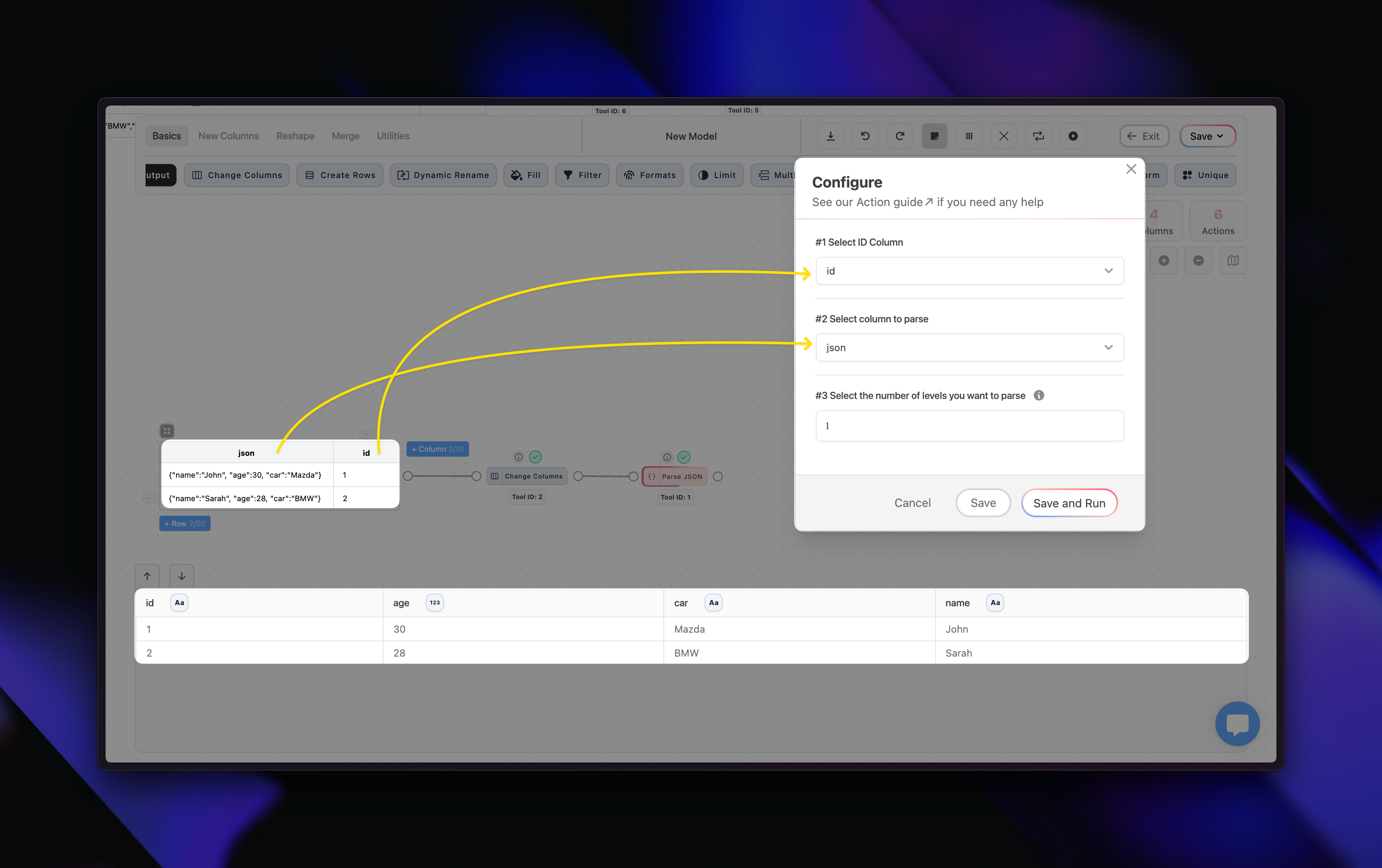
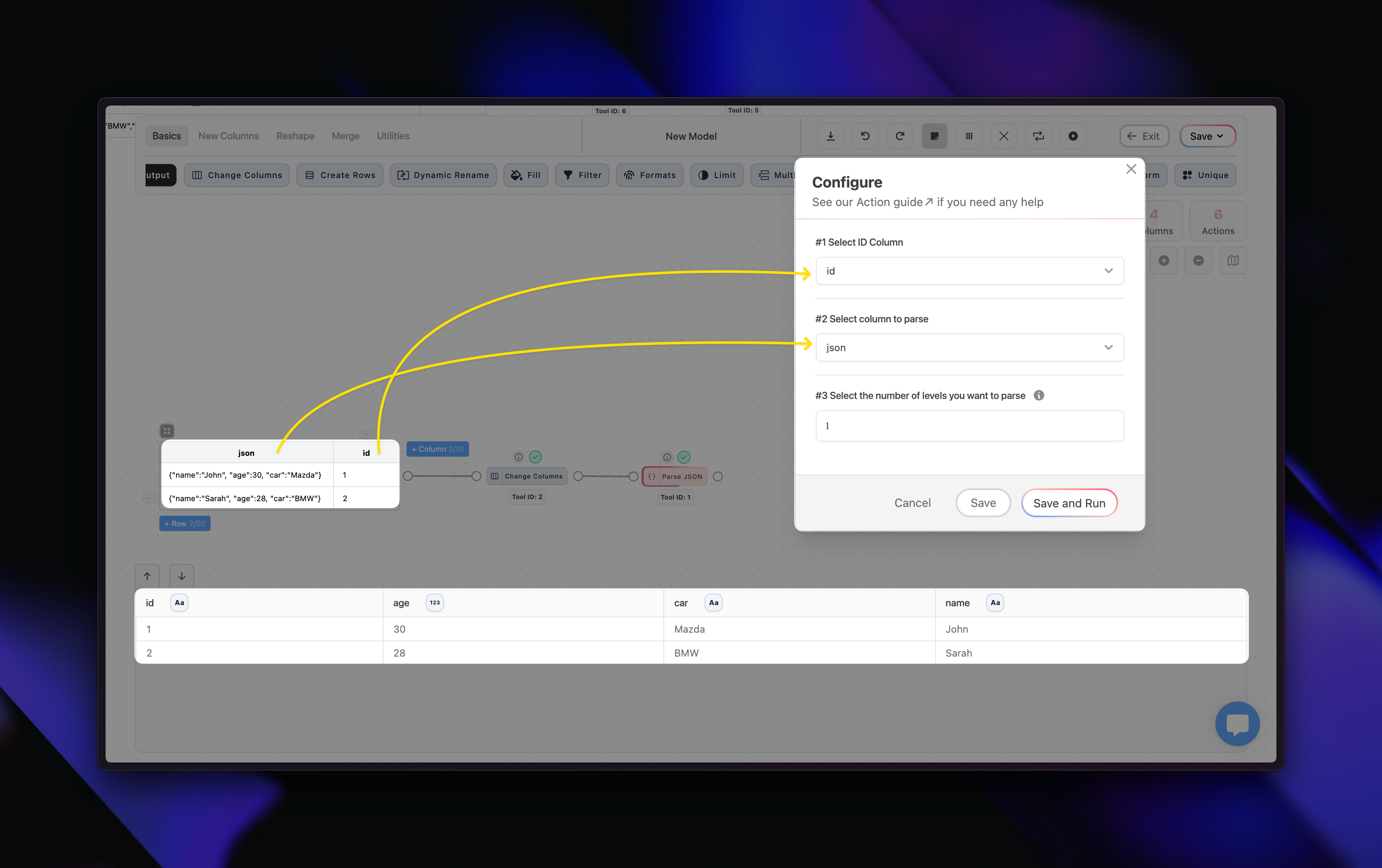
Parsing Nested JSON
Parsing Nested JSON
I have a nested JSON column with two levels of data that I would like to parse all the way through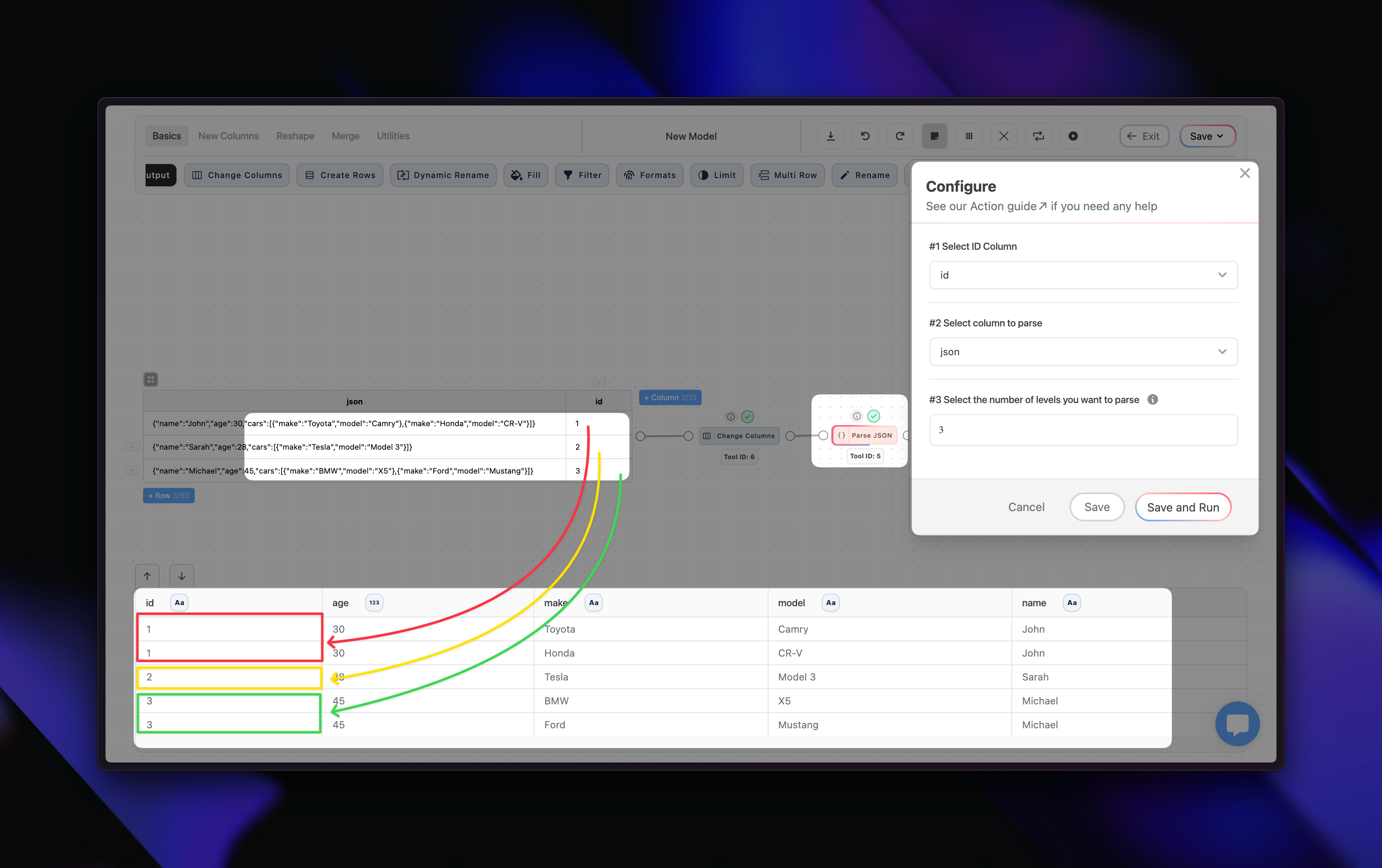
Notice how some people have multipe cars? That when we parse all the way down through the data (see the third input) that means that we get two rows whenever a person has two cars. That’s why ID columns are helpful.