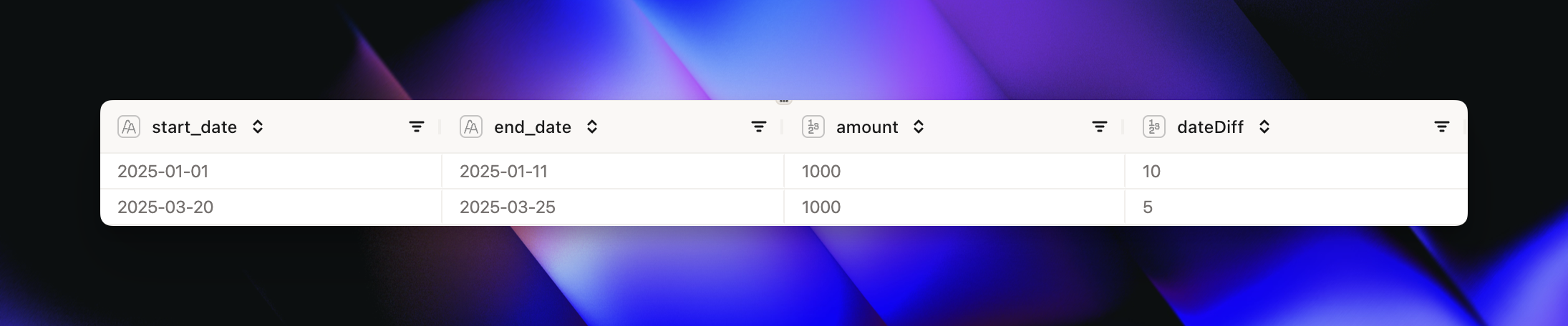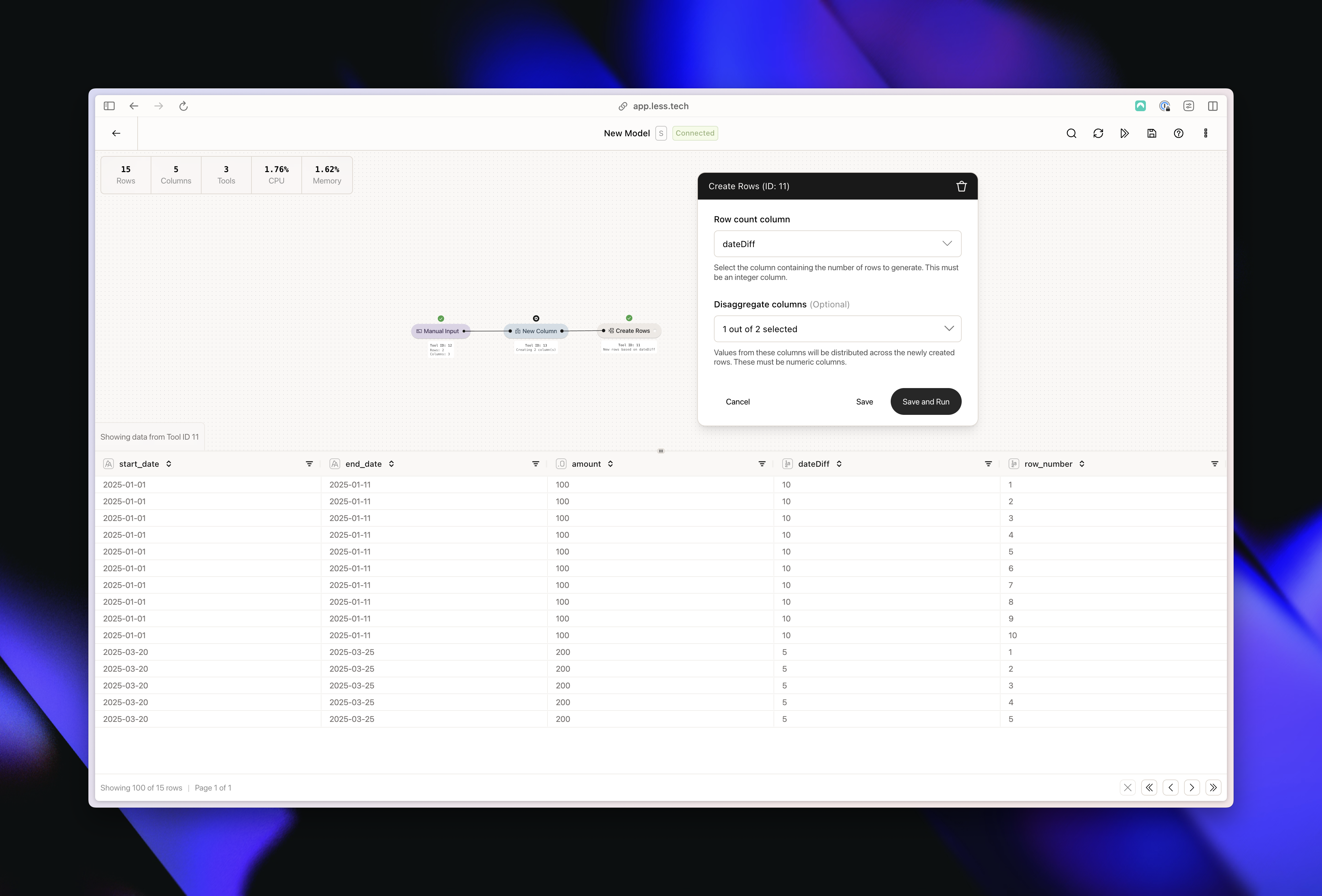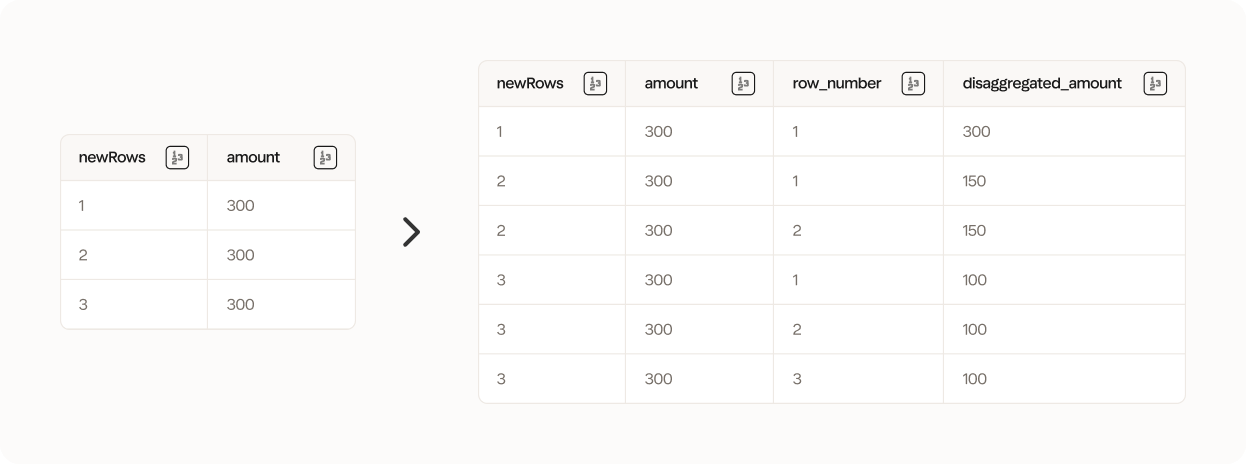
Configuration
The Create Rows tool has one required input and an optional input.Select column with number of rows to create
Select the column that contains an integer/whole number which represents the number of new rows you would like to create for the particular row in your dataset.The values of the column doesn’t have to be different; you can use a New Column tool to create a static number representing the number of rows you would like to create in your dataset.
Example
Imagine we have a dataset that looks like this: