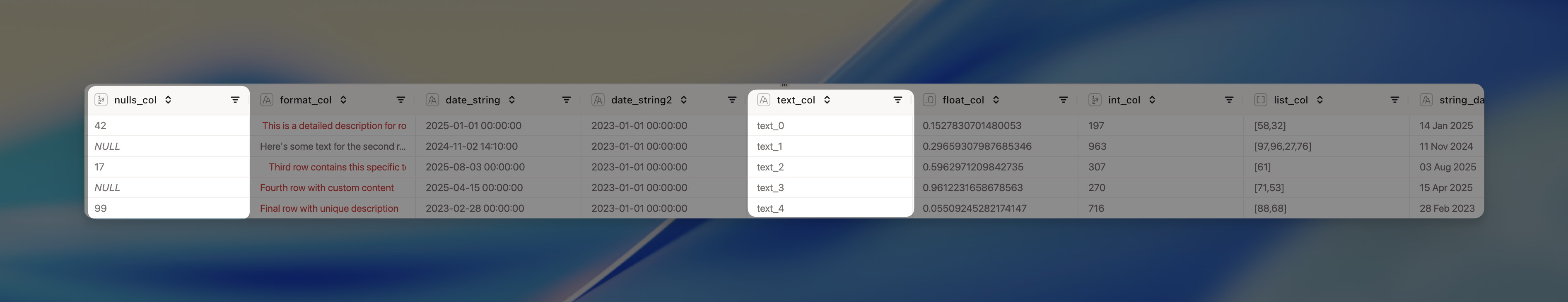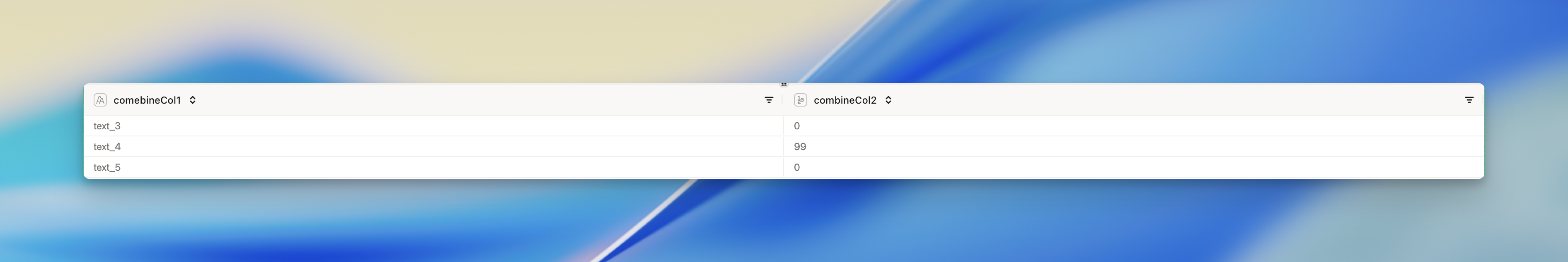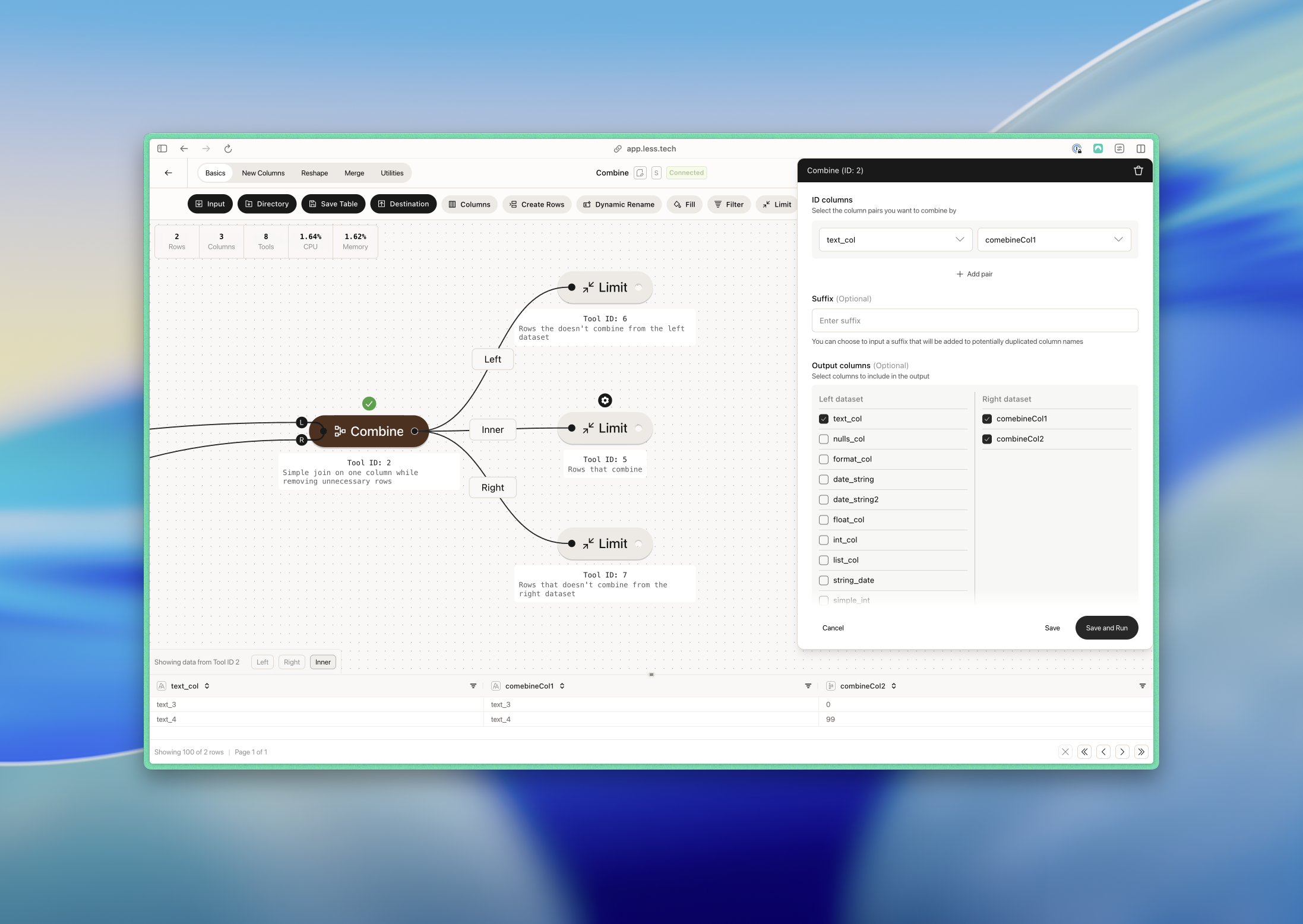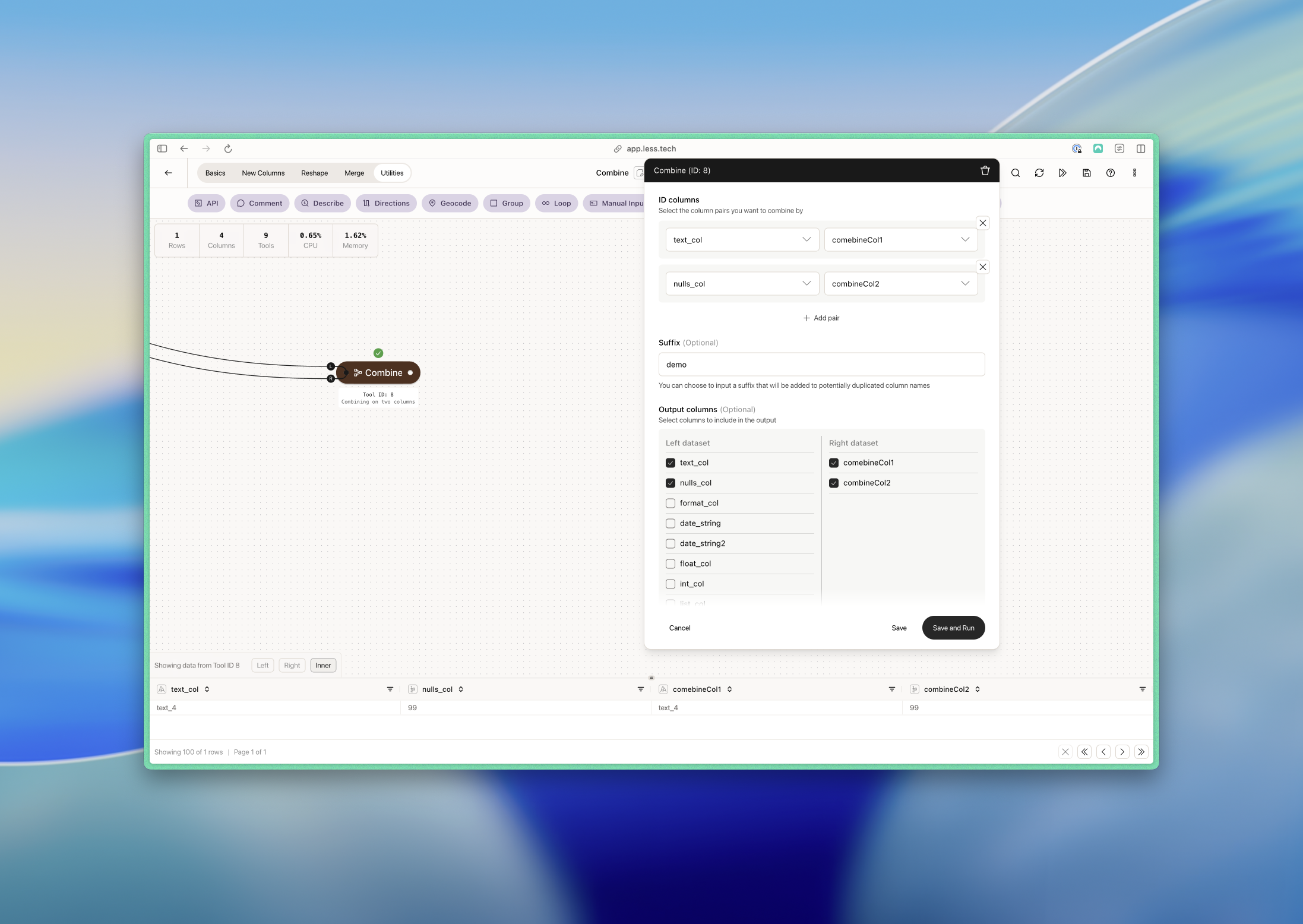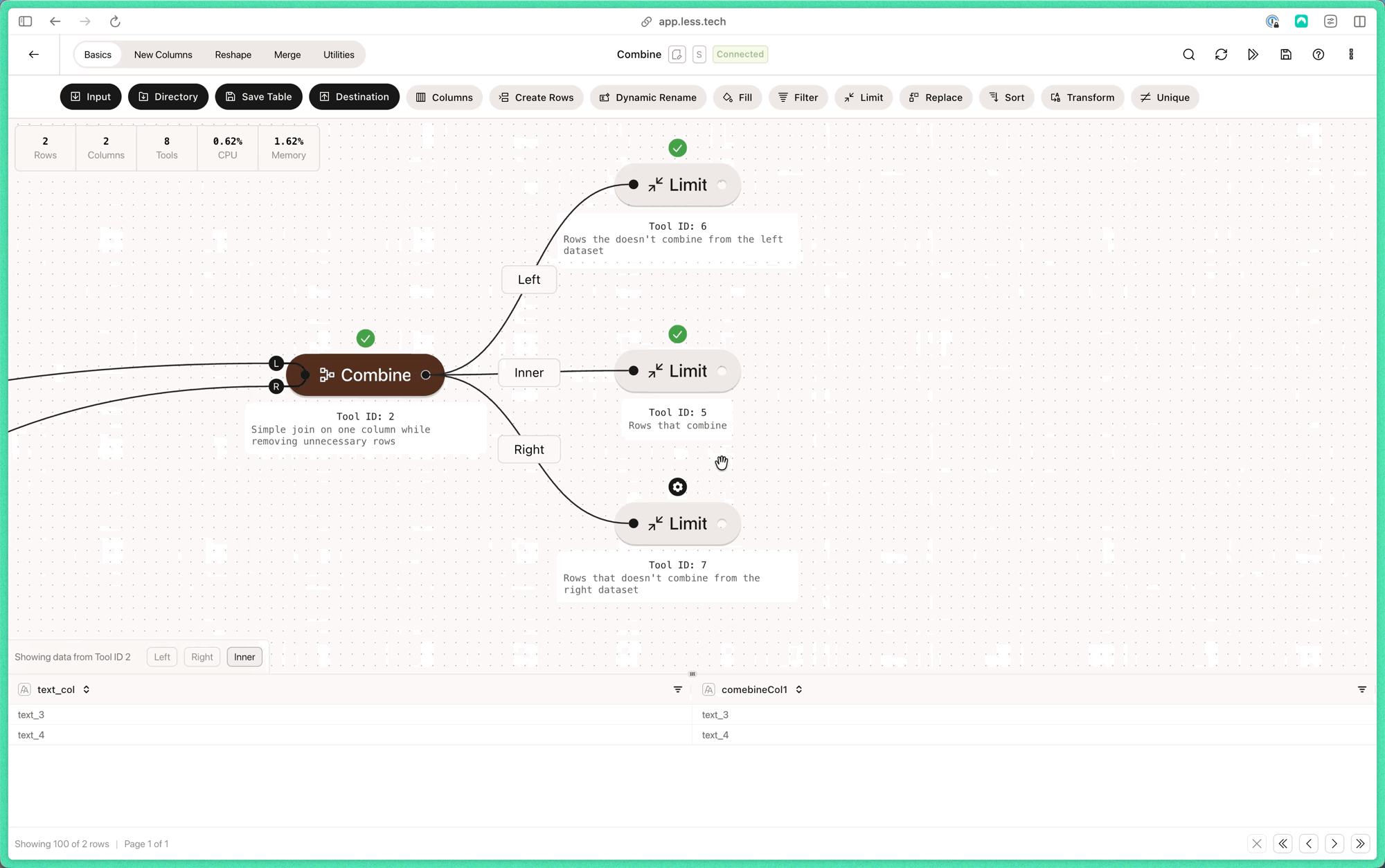
Configuration
Note that the L and R of the Combine anchors refers to left table and right table respectively.ID columns
Choose which columns to use as ID columns. The right column refers to the R anchor and the left column refers to the L anchor.You can add as many ID columnn pars as you need with the ”+ Add pair”-button. Check out the examples below.
The ID columns must be the same data type.
Suffix (optional)
You can choose to add a suffix to the output columns. This is useful if you potentially have duplicate columns in your datasets.
Output columns (optional)
You can choose to select the output columns in dataset. This is like a built-in Columns tool (though slightlty less sophiscated).
Example: Single ID column
Here we have a simple example where we want to combine on text_col (L) and combineCol1 (R). We deselect a lot of columns from the left dataset while we’re at it.- Left dataset
- Right dataset
- Output
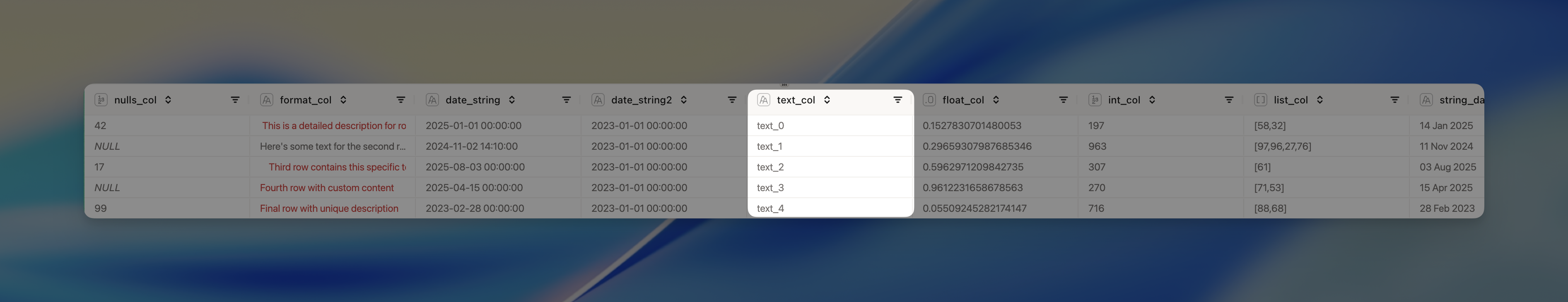
Example: Multiple ID columns
Here we combine with two column pairs. Notice how - as opposed to the example above - we only match a single row because this row matches both of our column pairs.- Left dataset
- Right dataset
- Output