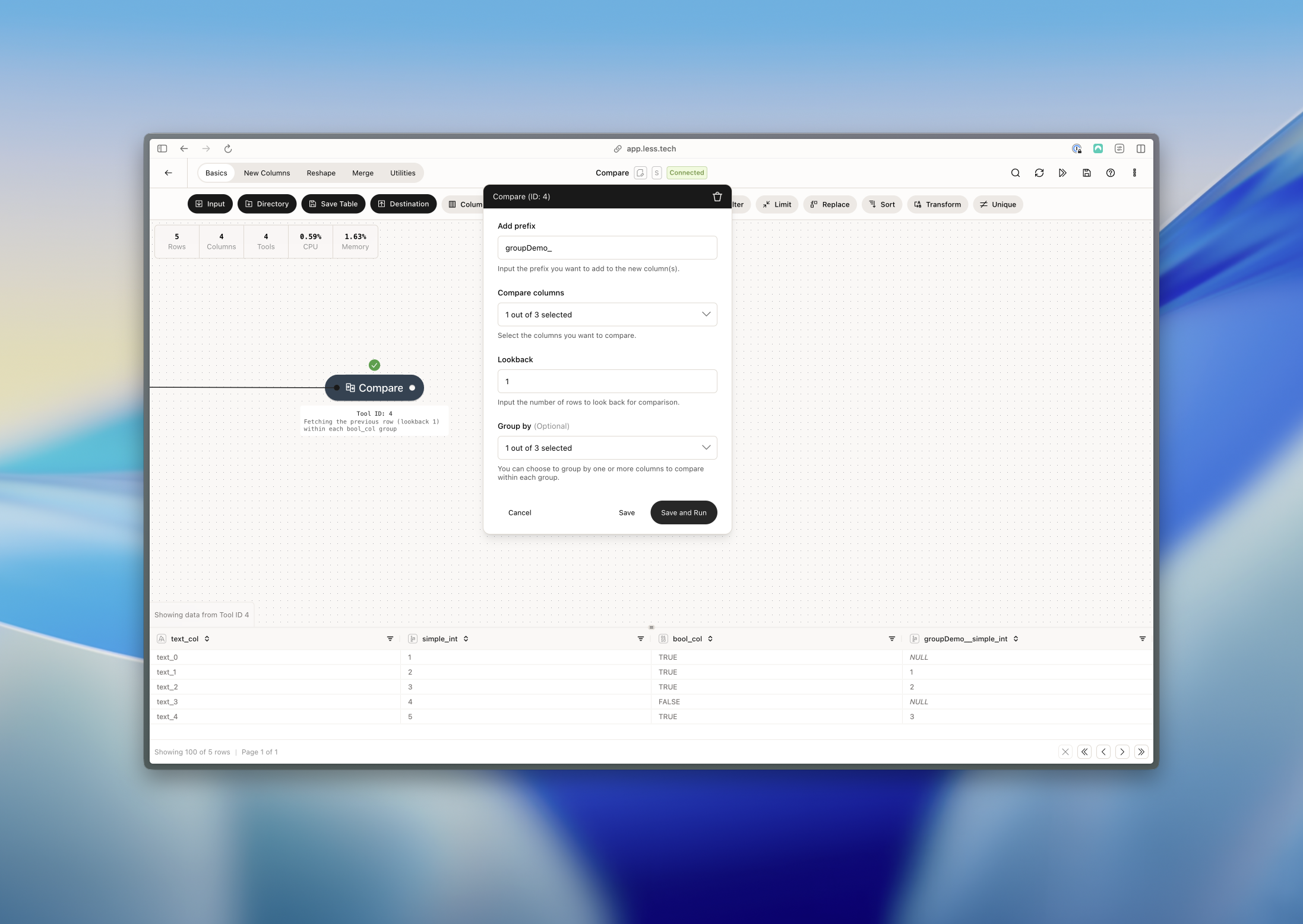Configuration
The Compare tool has of two required input and one optional input.Select Column(s) to Move
Select the column(s) that contains the values you would like to move vertically in your dataset
Lookback
Input the number of rows backward/up or forward/down that you want to fetch data from relative to your current row. Note that to look forward/down you need to input a negative value.
Example: Getting the previous row inside a group
In this example, we want to get the previous row (lookback = 1) inside a group - our bool_col column.