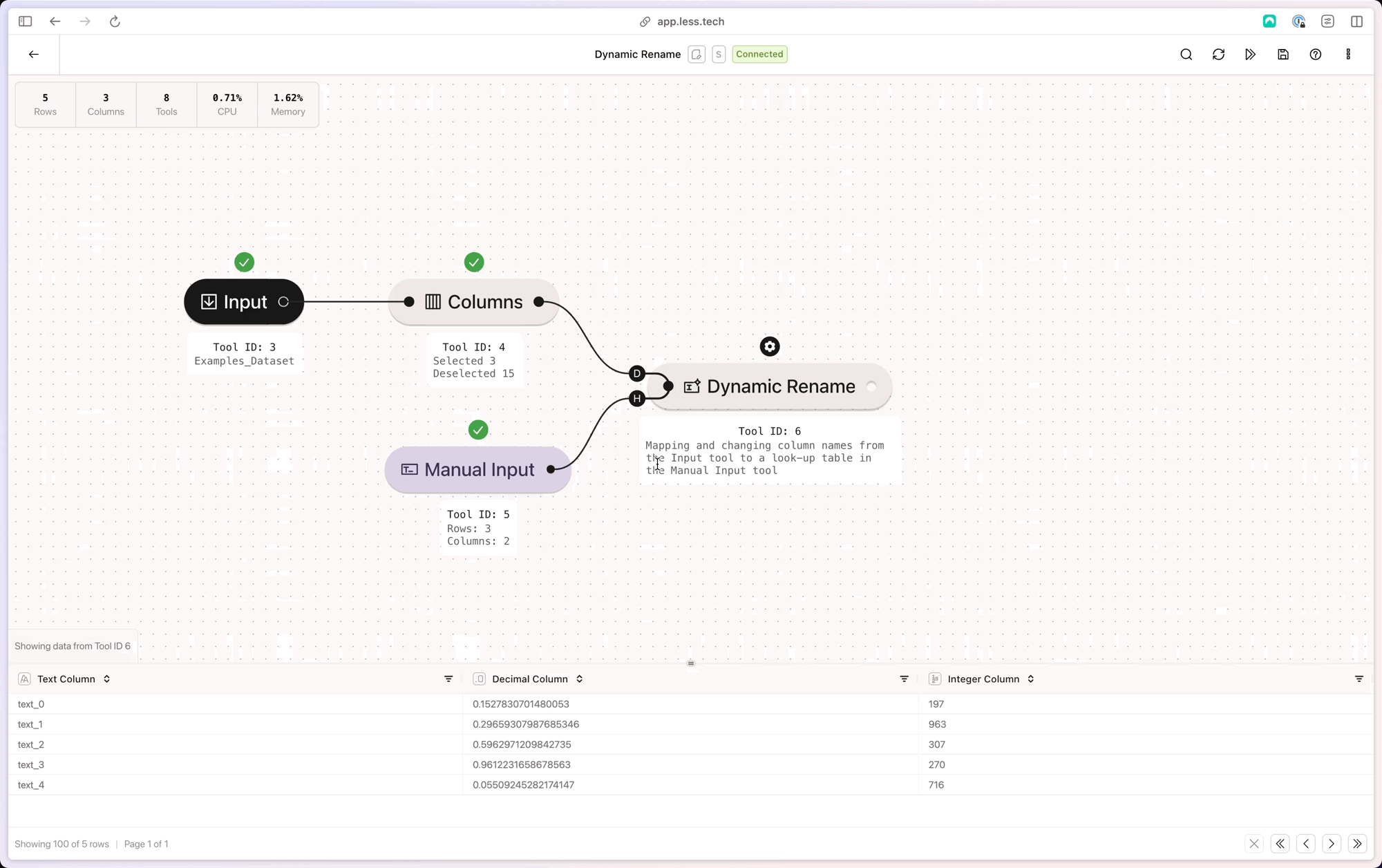The H input anchor in the Dynamic Rename tool is optional. You only need to use this if you want to map column names in the first anchor with new names (D) from the second anchor (H).

Configuration
Select how you want to use the Dynamic Rename tool.Add a prefix to your column names
Add a prefix to your column names
Columns names from row
Columns names from row
Find and replace column names
Find and replace column names
To activate this version of the Dynamic Rename tool, connect a dataset to the H anchor. See the exampels below
Example: Excel File with Column Headers in a Specific Row
I have imported an Excel file with my column header in the the second row. I want to make them my column headers.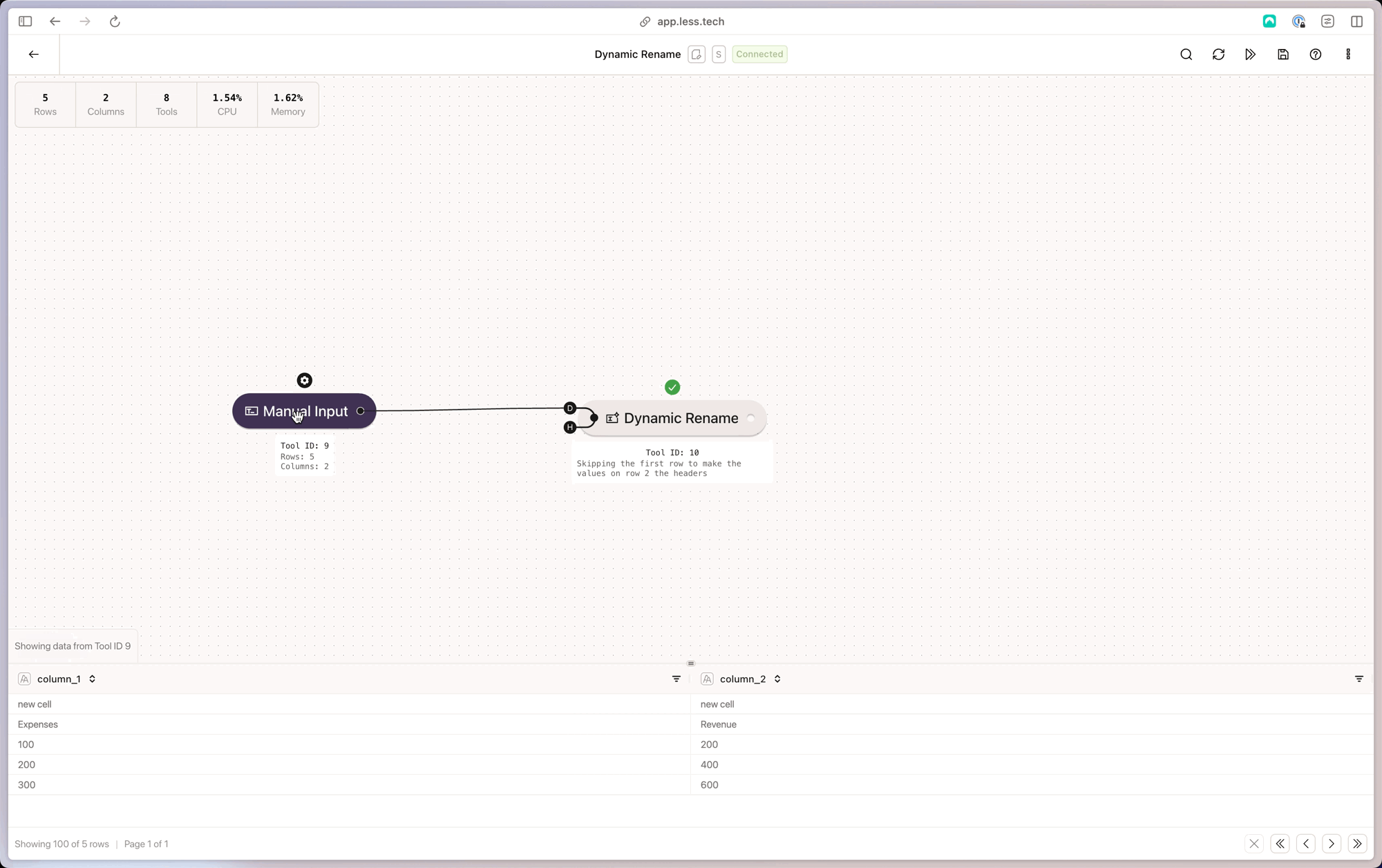
Example: Map Column Names to Another Dataset
We have a dataset with column names with the following names: text_col, float_col, int_col. We want to change them to Text Column, Decimal Column, Integer Column.