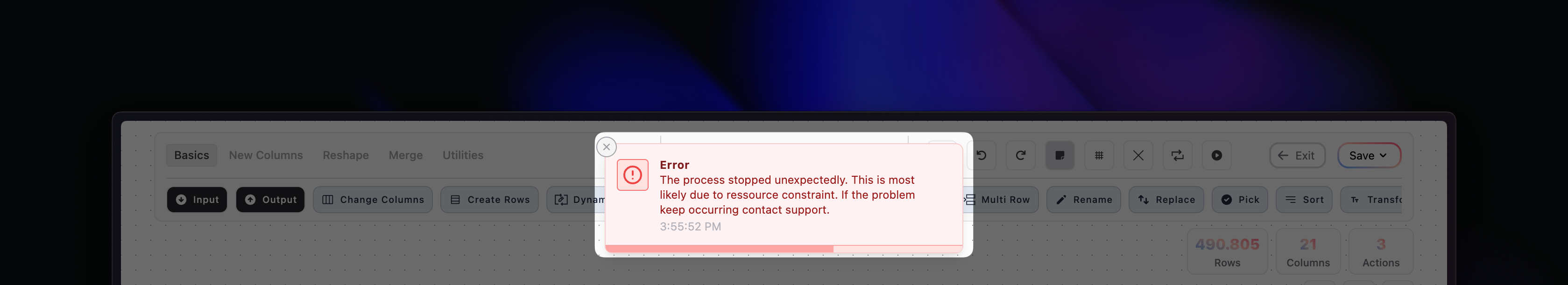Reduce Dataset Size
Always start by reducing your dataset. We recommend that you try to reduce the size of your dataset as the first step when building a model. Either with a Change Columns (to reduce the number of columns) or a Filter (to reduce the number of rows) tool. Alternatively, you can use a Limit tool to reduce the dataset size while inspecting and exploring the data.Clear Cache and Restart Sessions
A healthy place to start if you’re running into an error that seems strange to you is to clear your cache and/or restart your sessions. Run the tools again and if you get the same error, you should reach out to our support.Output Tool
The Output tool can take a while to run if you’re working with large dataset that you’re storing in a database. We recommend simply saving your model and running it from the folder overview instead of running it from the CanvasResource Errors
We’re automatically making a certain amount of resources available to process your data transformation. That means that you can sometimes run into resource allocation issue. These are the most common things to be aware of. Temporary SessionThe process ran out of ressources. We are getting more compute ressources ready for you - give us 30 seconds and try again!
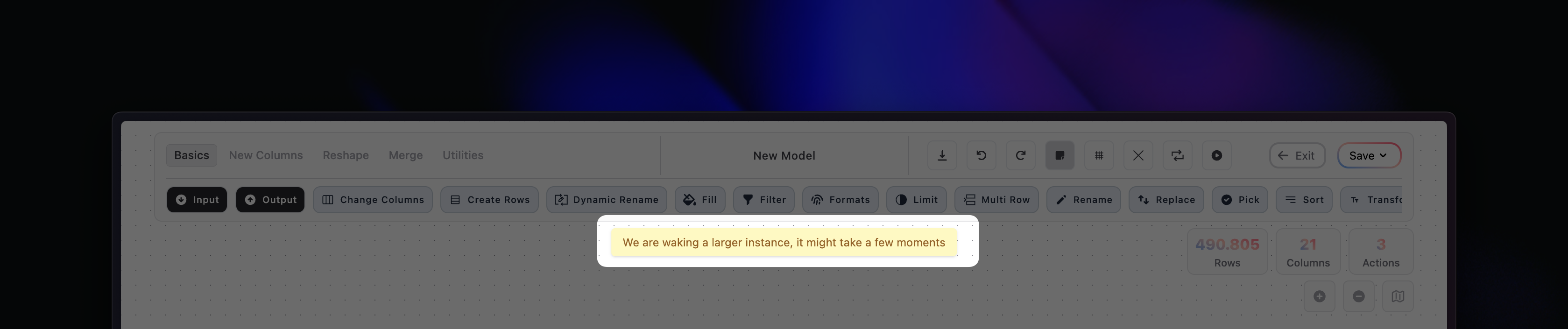
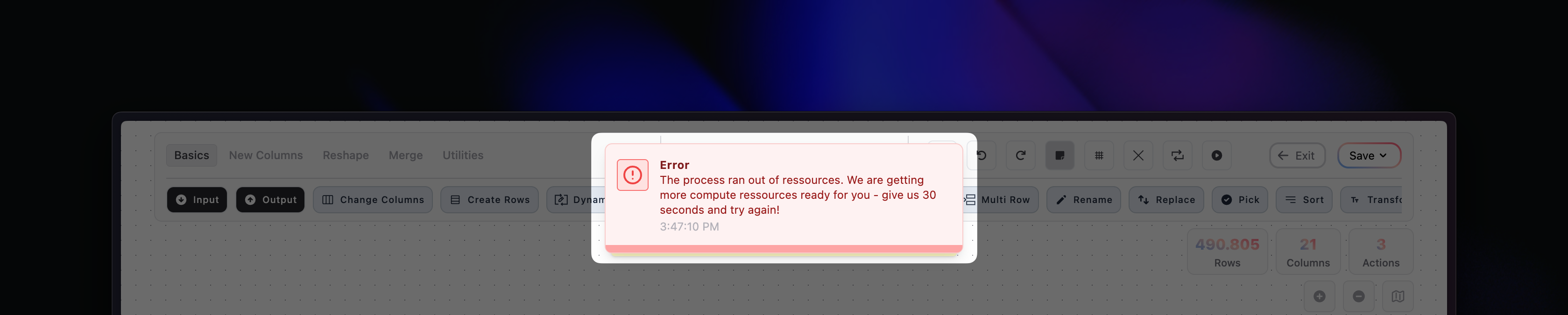
The process stopped unexpectedly. This is most likely due to ressource constraint. If the problem keep occurring contact support.