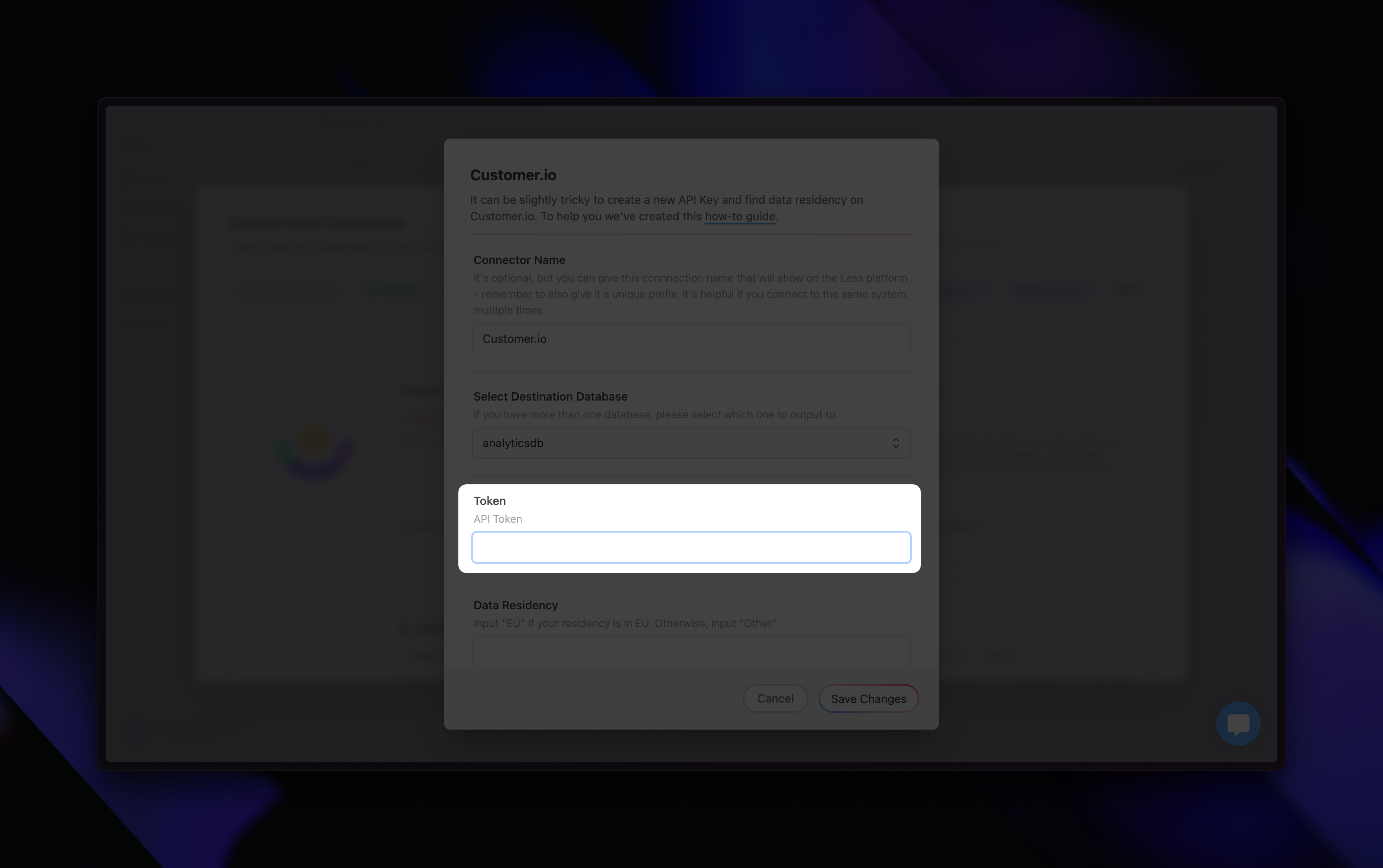OAuth
OAuth is short for Open Authorization and is essentially an automatic way to give access to third-party solutions like Less. If you’ve ever seen a pop-ups that ask “Allow XYZ application to read user data…” it’s probably an OAuth authorization.You connector might fail if you don’t have the right permissions in the system you’re trying to extract data from. In other words, if you’re working with HubSpot and you’re user account in HubSpot doesn’t have permissions to connect integrations (like Less), your connector in Less will fail.
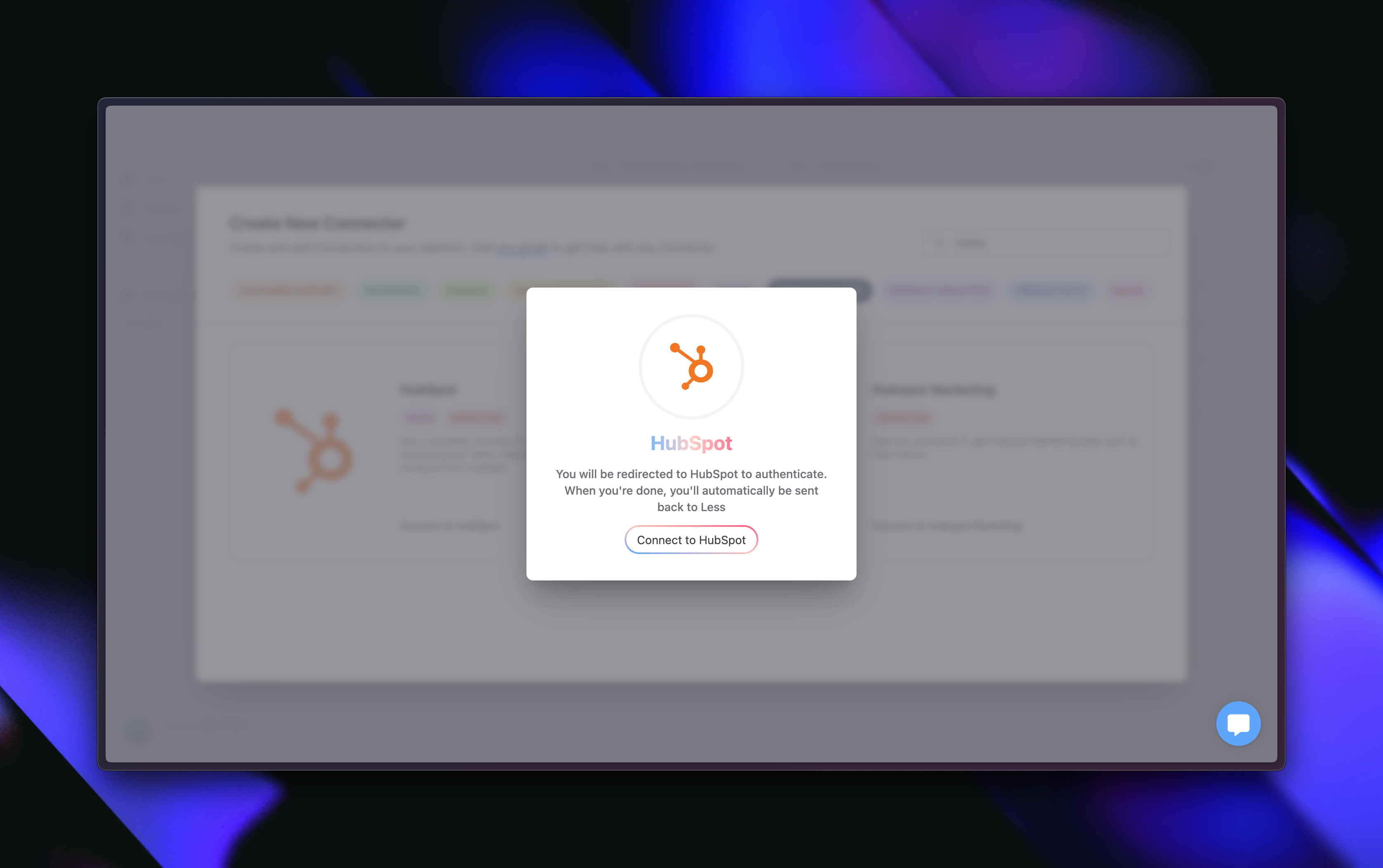
Token-Based
Tokens-based connectors rely on you manually creating a token in the system you’re trying to extract data from. Customer.io (below) is an example of a connector where you have to create a token in Customer.io and copy/paste it into Less in order to authenticate.We encrypt data tokens everywhere so you can safely input your API tokens