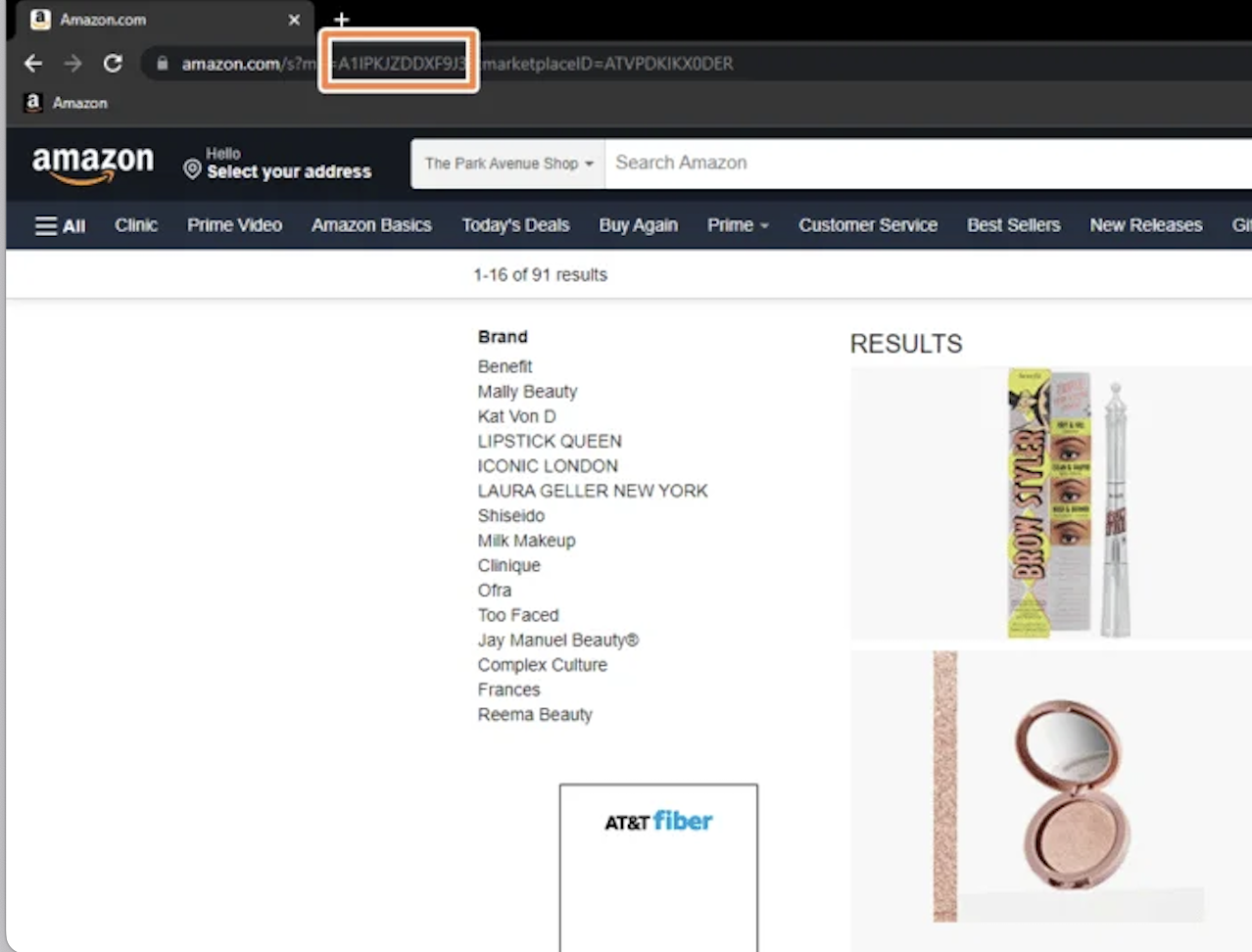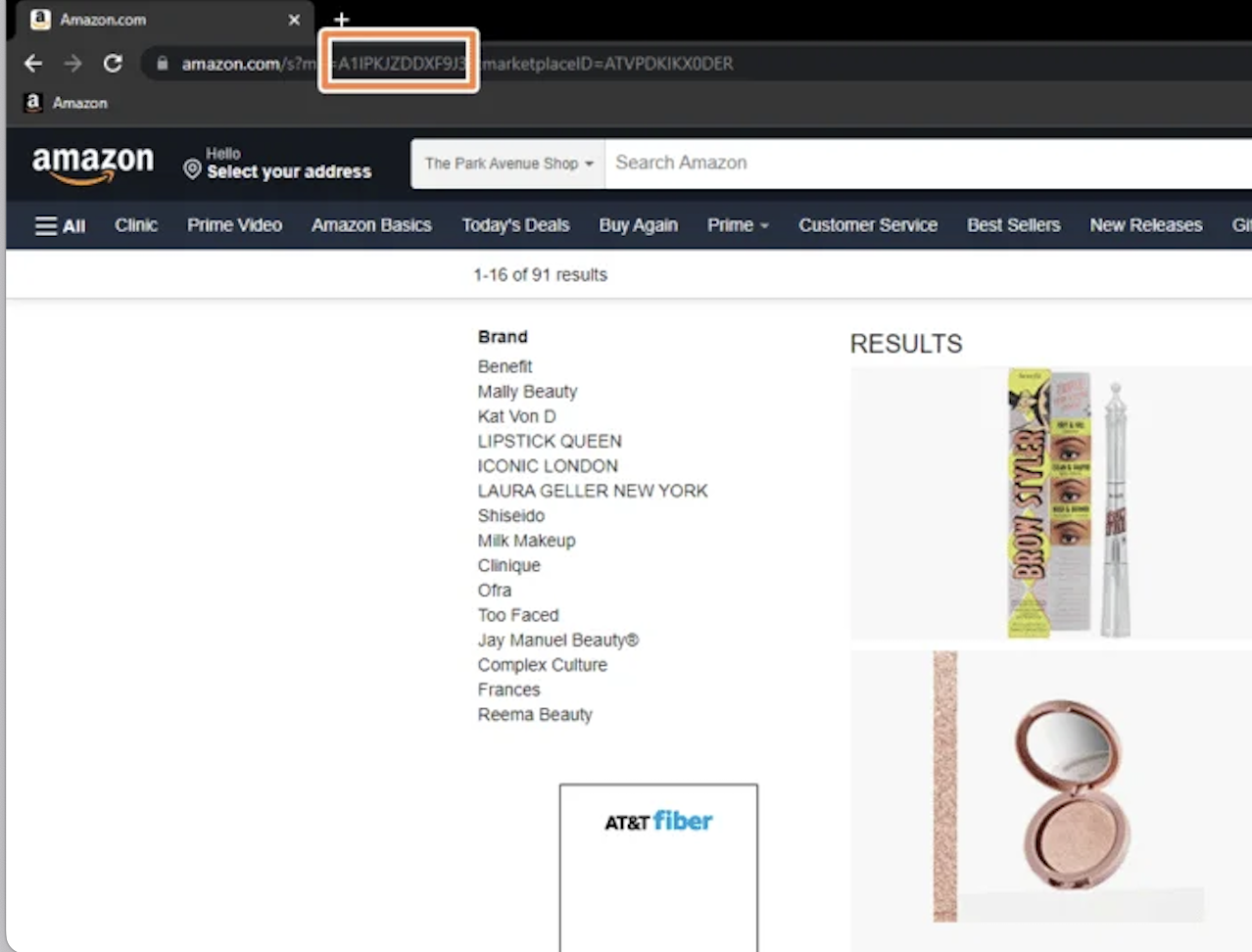1
Authenticate with OAuth
Click “Connect to ” and you will be redirected to authenticate with your account.
2
Input Merchant IDs
Input a comma-separated list of the Merchant IDs that you want to extract data from. In Seller Central, you can find your Merchant ID by navigating to to your Amazon storefront URL by clicking the storefront link or going to one of the products you sell. Click the line that says “(Seller Name) Storefront.” Click on the storefront link, which takes you to your storefront. Look at your URL from this page (below). See the string of letters and numbers after “me=”? That’s your Amazon merchant ID.