1
Object URL
Input the full URL to your Custom Object. It looks likes this
https://<youraccountname>.api-us1.com/api/3/customObjects/records/<object-id>. You need to switch out <youraccountname> and <object-id> with your own values. The account name be found in your account on the My Settings page under the “Developer” tab. You can find the custom object ID by going to Settings, click Manage Data and go to the object that you want to extract data from.2
API Token
Input your ActiveCampaign API token. You can find it by going to Setting page under the Developer tab.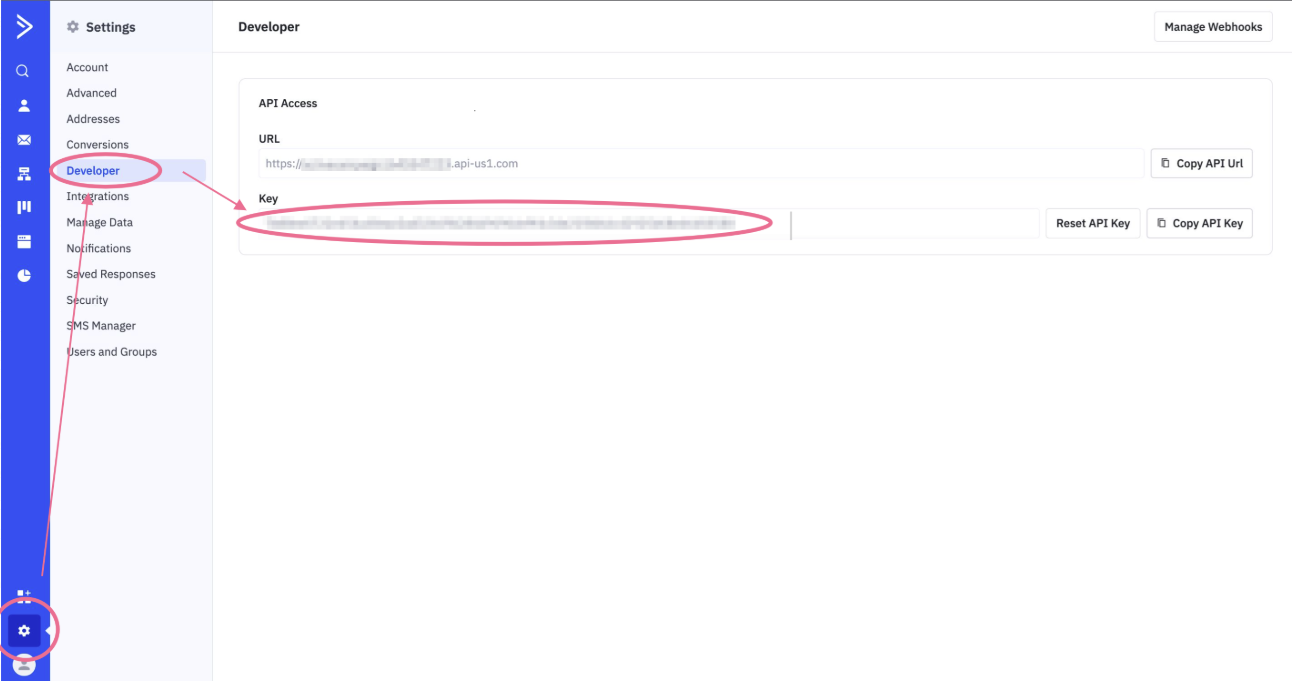
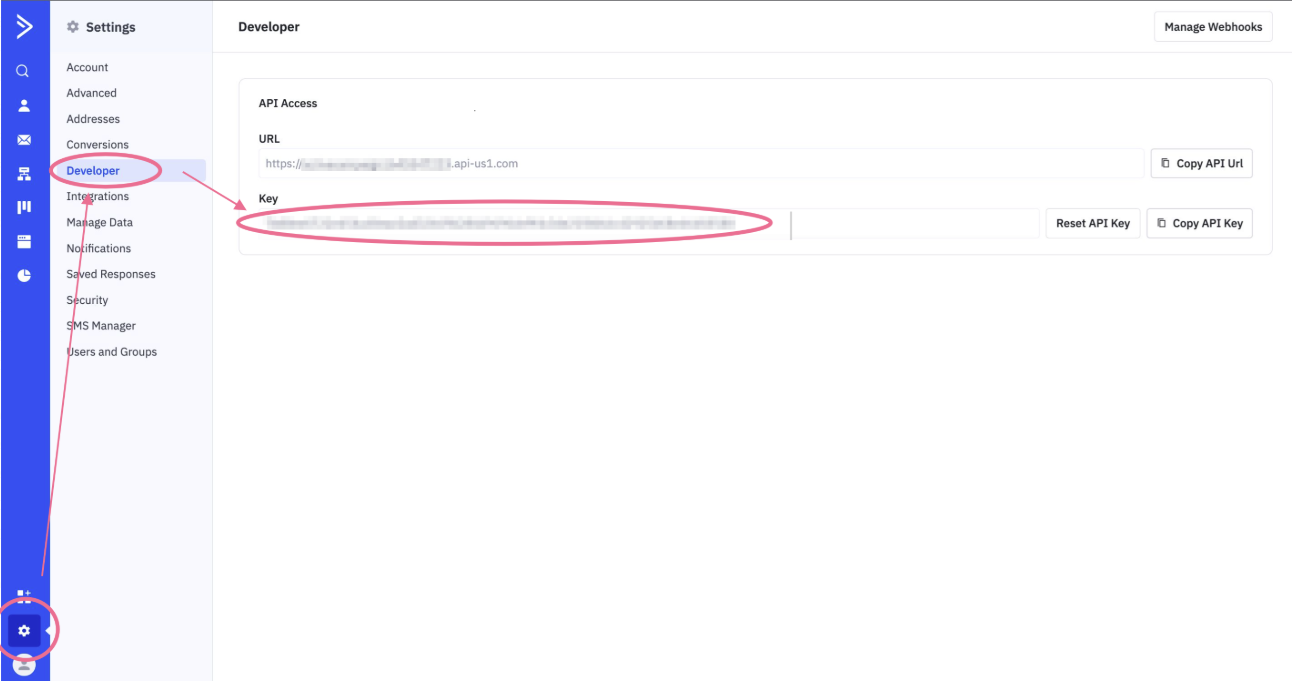
3
Optional: Choose Period Type
ActiveCampaign has a lot of data and can run for a long time if you want to extract everything. We have implemented to option to extract data that has been updated in the past x (1, 2, 3, etc.) amount of y (hours, days, weeks,).If you want to enable this, select the period type that you want to extract based on. For instance, you should select Days if you want to extract data that has been updated in the past 3 days.
If you select a period here you must also input something in Step #4 and Step #5
4
Optional: Number of Periods
Input how many hours/days/weeks you want to look back. For instance, you should input 3 if you want to extract data that has been updated in the past 3 days.
5
Optional: Timezone Difference to UTC
Input the amount of hours difference you are from UTC (timezone). For instance, if you’re in Amsterdam (CET), you should input 1 because there is a one hour positive difference from UTC to CET.