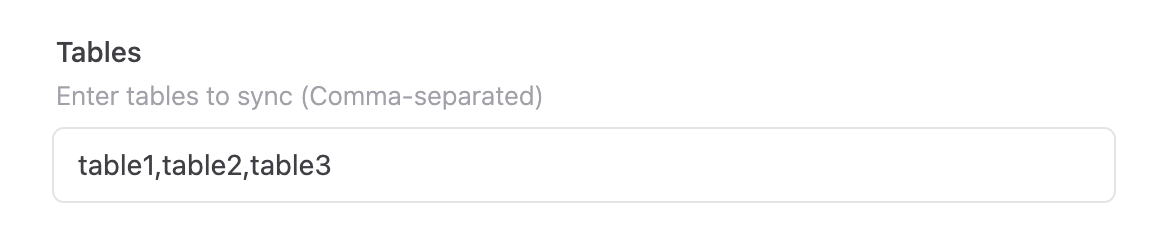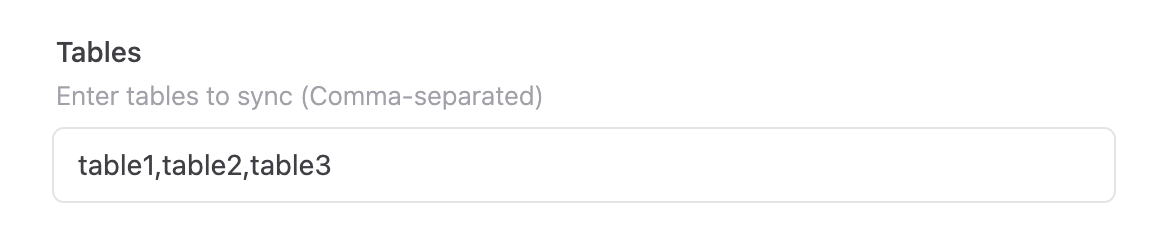Before you configure this connector, you have to whitelist the Less IP address. This enables Less to connect to your database and extract data from the database.Read more here and feel free to contact us if you need assistance whitelisting.
1
Input Server
Enter your database host’s IP (e.g., 1.2.3.4) or domain (e.g., your.server.com). This is sometimes referred to as hostname.
2
Input Username
Enter the database user account name that has the necessary permissions to access the required databases and tables. You only need READ access for this integration to work.
3
Input Password
Enter the password associated with your database user account. Make sure it’s entered exactly as configured on the database server. The password won’t be visible after configuring your integration.
4
Input Port
Specify the port number your database server listens on. It is typically for a database.
5
Database
Enter the name of the specific database you want to connect to on the server. The database must exist and your user must have permissions to access it.
6
Input Tables
Input a comma-separated list of the tables you want to extract. Your user account must have appropriate permissions for the selected tables.