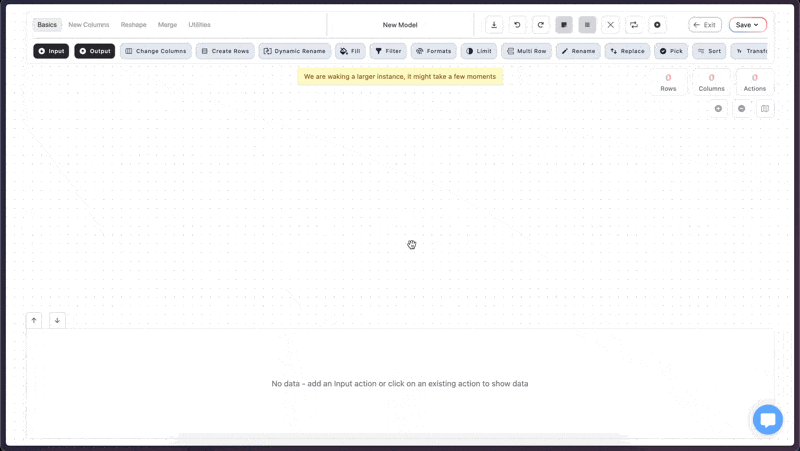Task
In this part, we’re going to create something somewhat advanced. You’re going to adjust the general ledger from a cash-based accounting approach to an accrual-based accounting approach (more on this on the next slide). You can duplicate all your work from Part 1. The changes happens before the beginning of your work in Part 1 began. You’re going to be adjusting the general ledger data and then redoing what you did in Part 1 (note: you can duplicate models in Less from the folder overview → three dots → duplicate). You ultimately want an output identical to the below.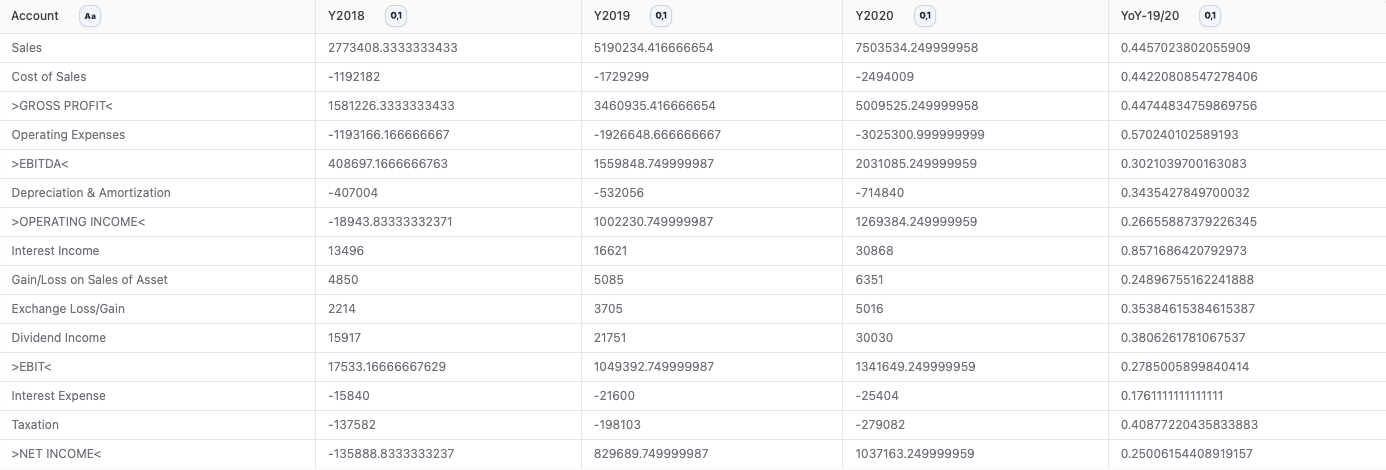
Definitions
Accrual-based is an accounting method that aims to depict a more realistic view of the financial performance. In short, the general ledger doesn’t account for payment terms. Imagine you’re a consulting company and you sell a 2000-hour project. In a cash-based approach, you simply book all of the revenue on the invoice date. In an accrual-based approach, you s p r e a d that revenue out over the duration for which it is generated. In the 2000-hour example you might spread it out over 3 months (2000 hours / 5 consultants working it / 130 billable hours per month ≈ 3 months). You can read more about the differences here. In the ledger, there is a column called Payment. This column determines whether the amount is paid/expensed for 1, 3 or 12 months. In other words, if a transaction has Payment = “quarterly”, it illustrates that this transaction is covering three months. You will use this column to adjust the ledger from cash-based to accrual-based. Note that only two accounts - 210 and 260 - have anything in the Payment column. These two accounts are Sales and Commision. You should focus on adjusting these. You might want to get familiar with the Create Rows and IF Column tool.Hints
Hint #1
Hint #1
The first part is about splitting the data set in two streams. We only want to adjust when we have some data in our Payment column. So the beginning is about splitting the general ledger data with two Filter tools.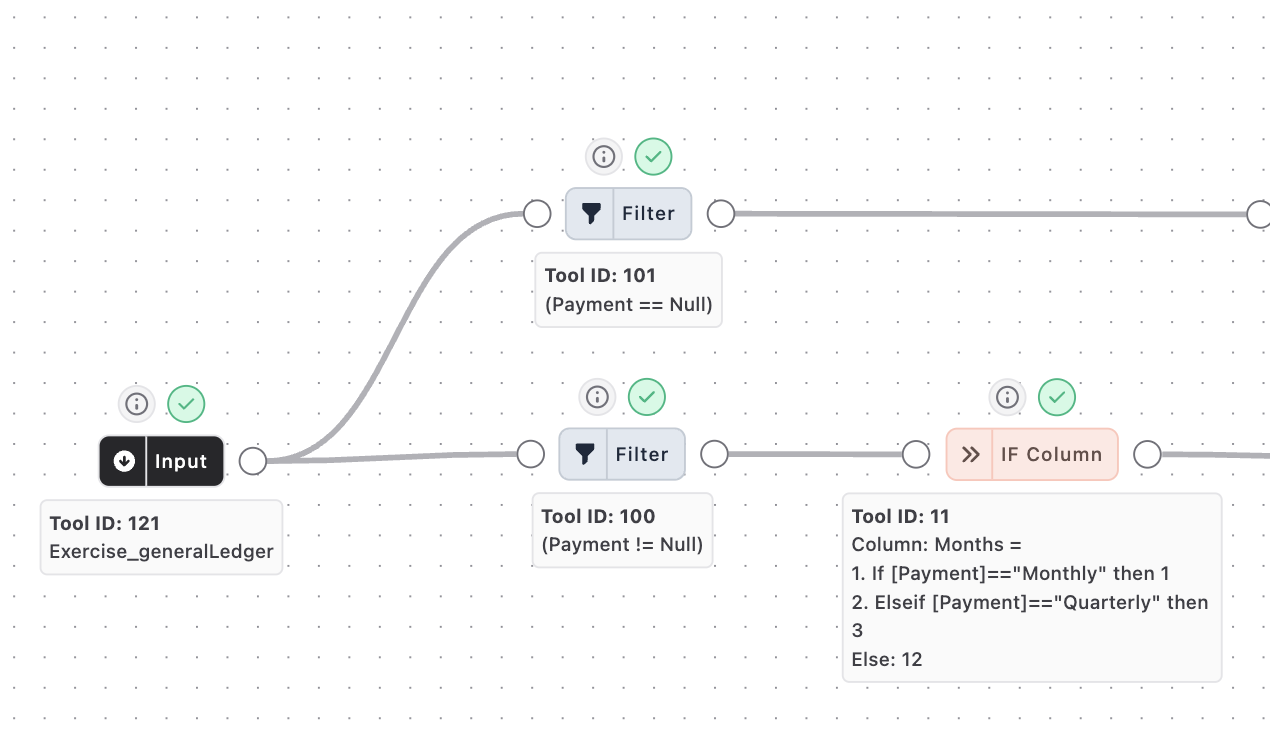
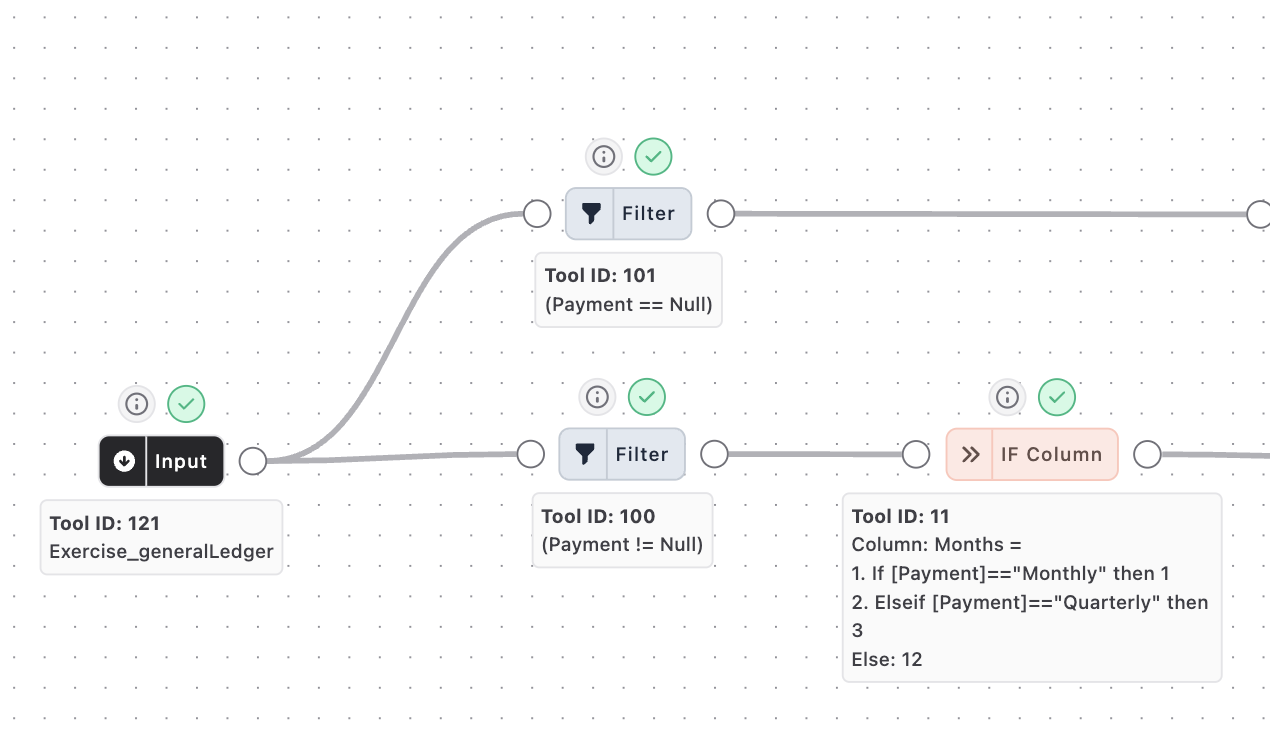
Hint #2
Hint #2
The second section is where things get interesting. We want to use our newly creating Months column to generate a row for each month the payment is accounting for and the divide the amount by each month. So if an original payment of 150 is quarterly and hence accounting for 3 months, we want to have 3 rows with an amount in each of 50 (=150/3).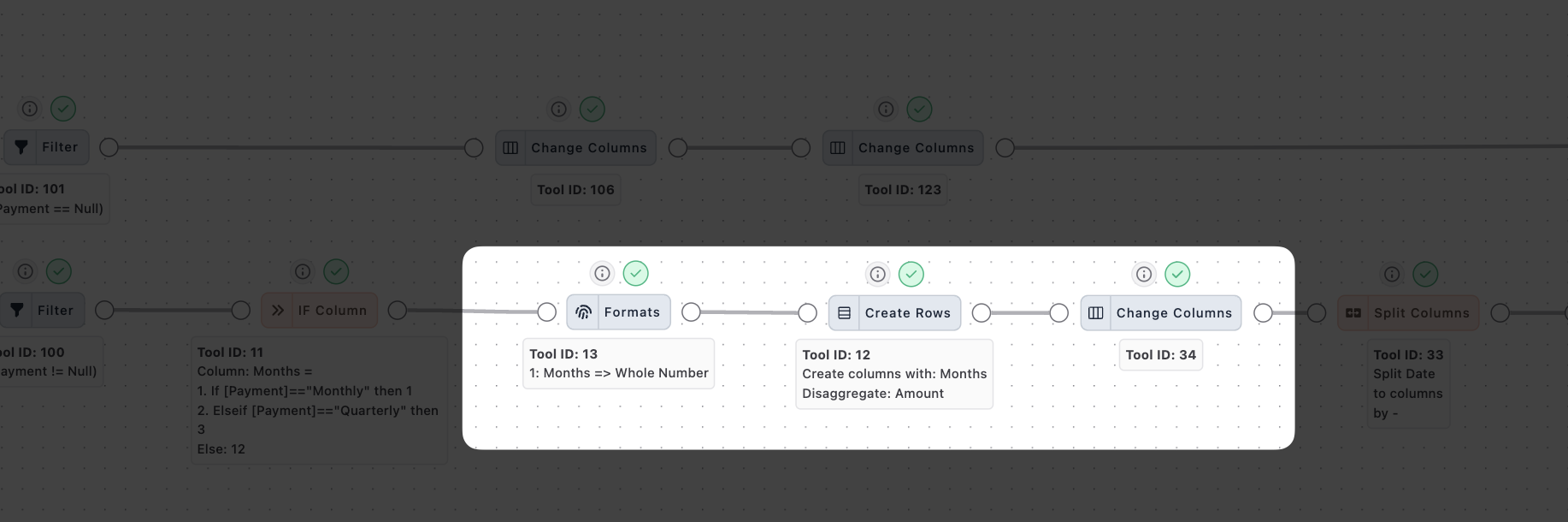
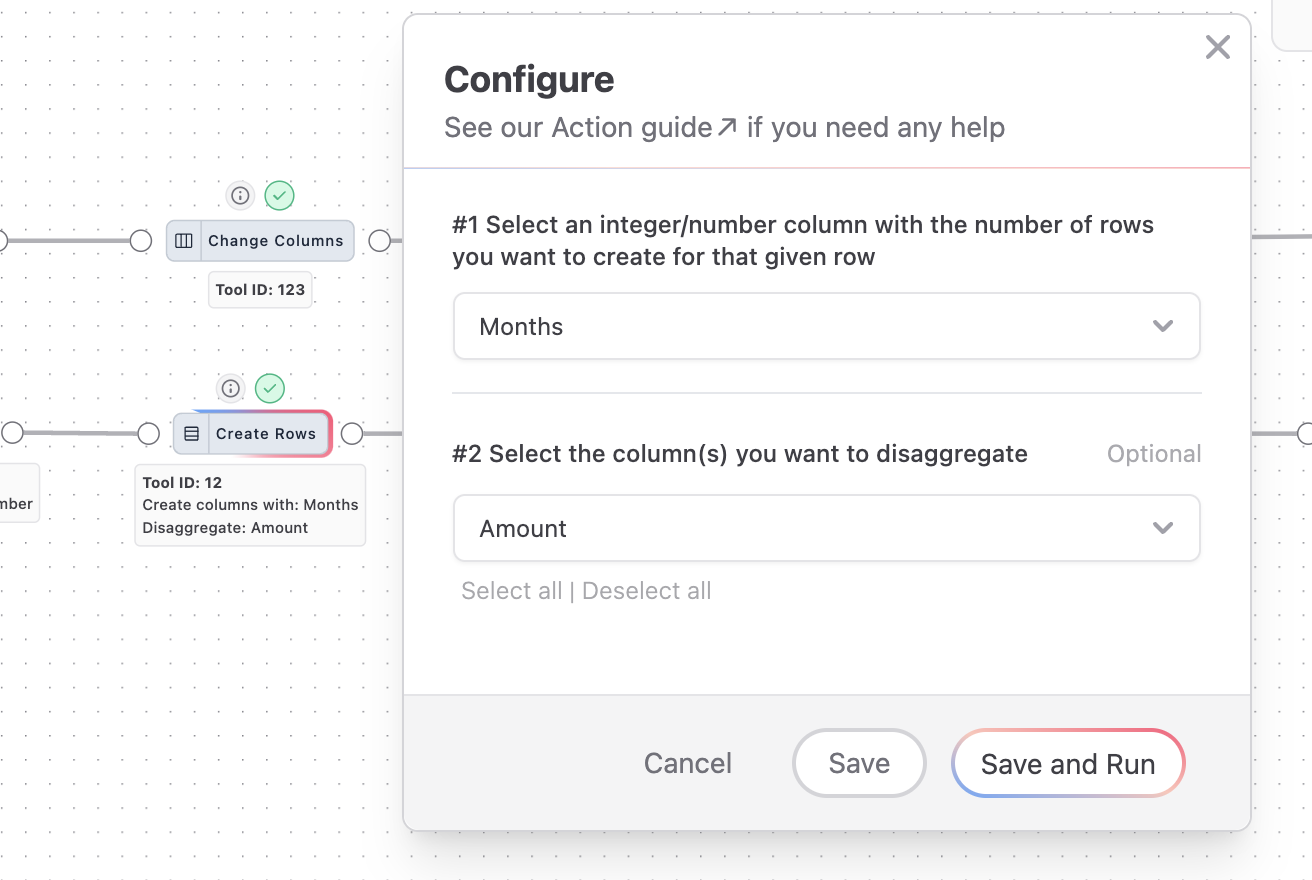
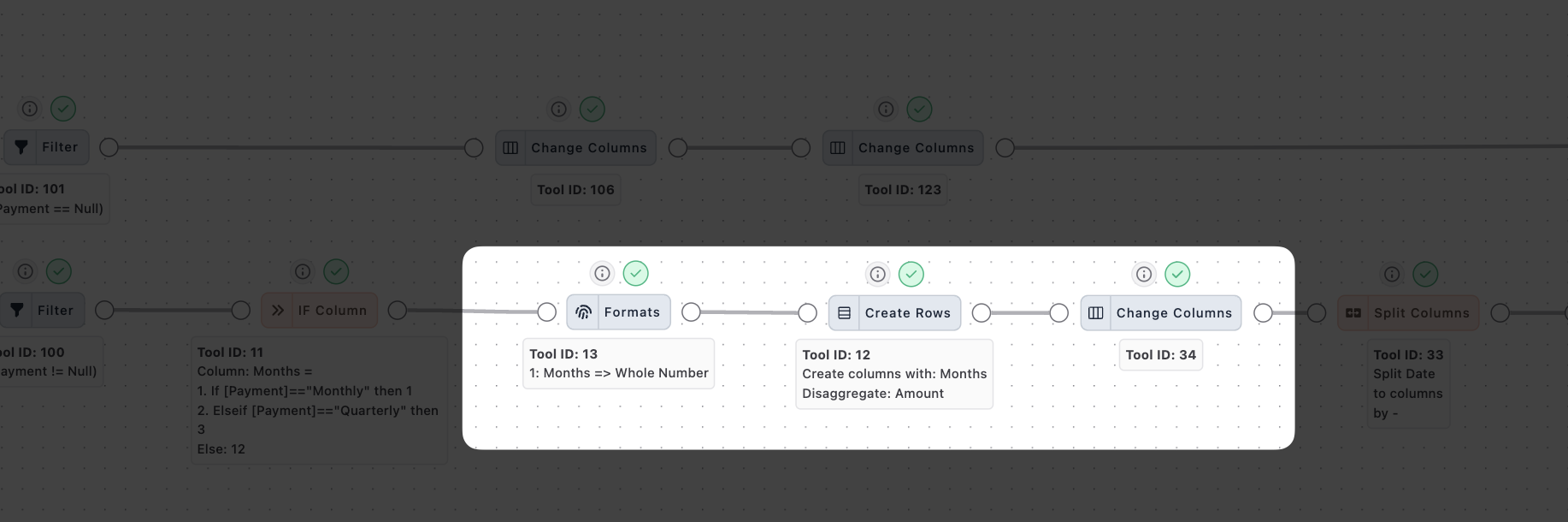
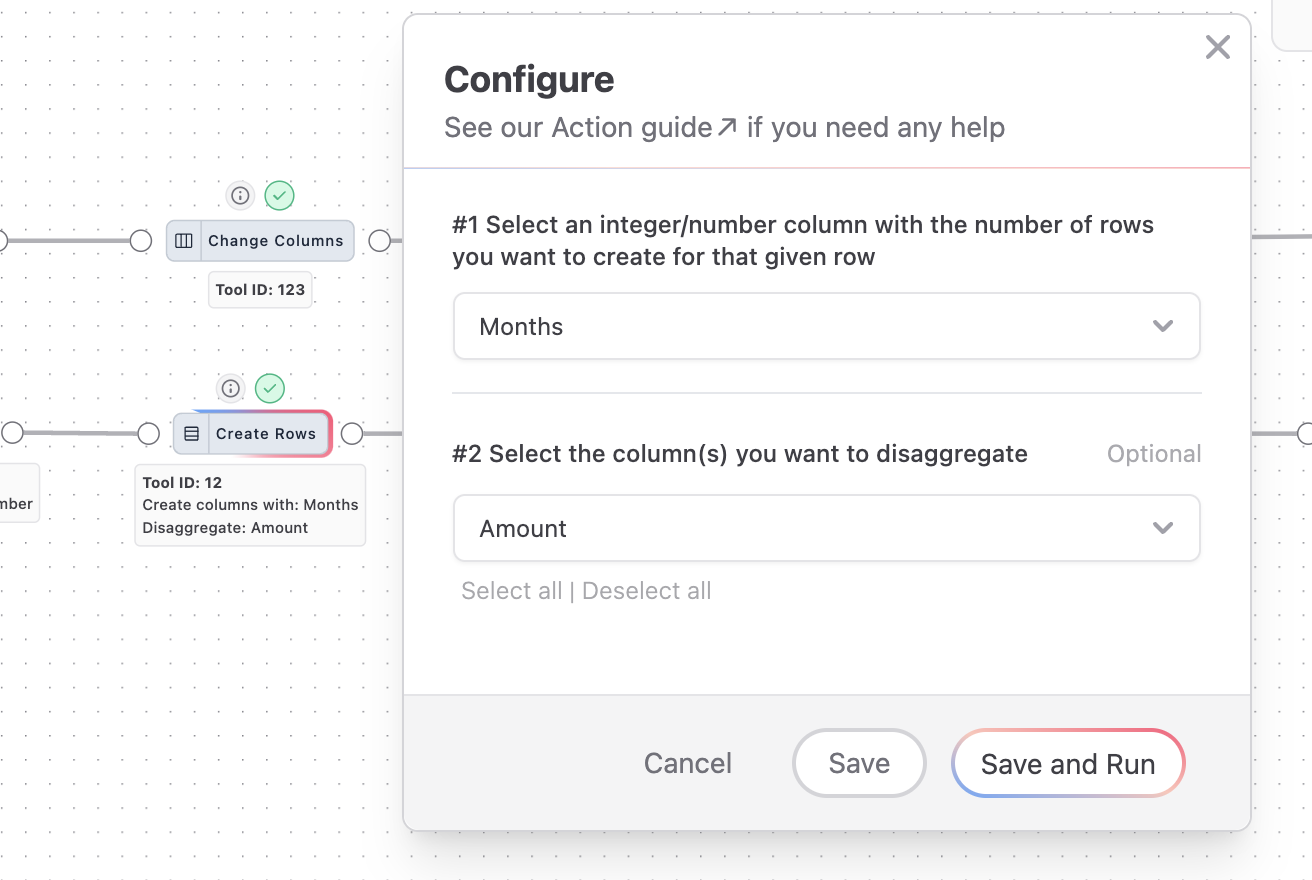
Hint #3
Hint #3
In this section of Part 3, we want to create an adjusted Date column for our new rows. With the output from Hint #2, we have a bunch of new rows for each value in the Month columns with disaggregated Amounts. But the Date looks like it is on the same date (from the original transaction). This is what we want to correct. The section looks like this: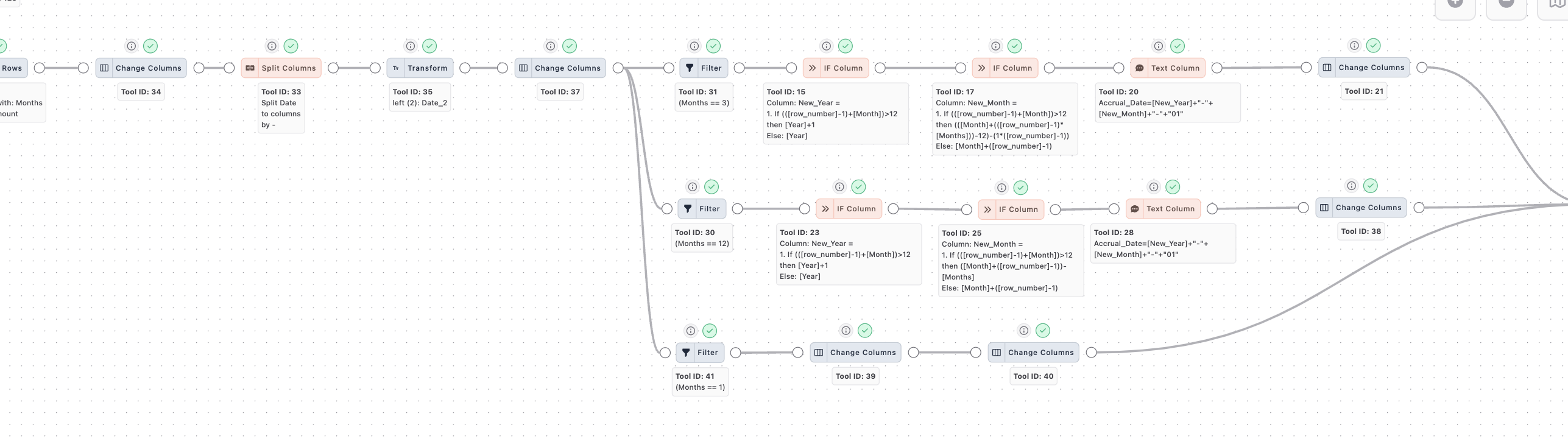
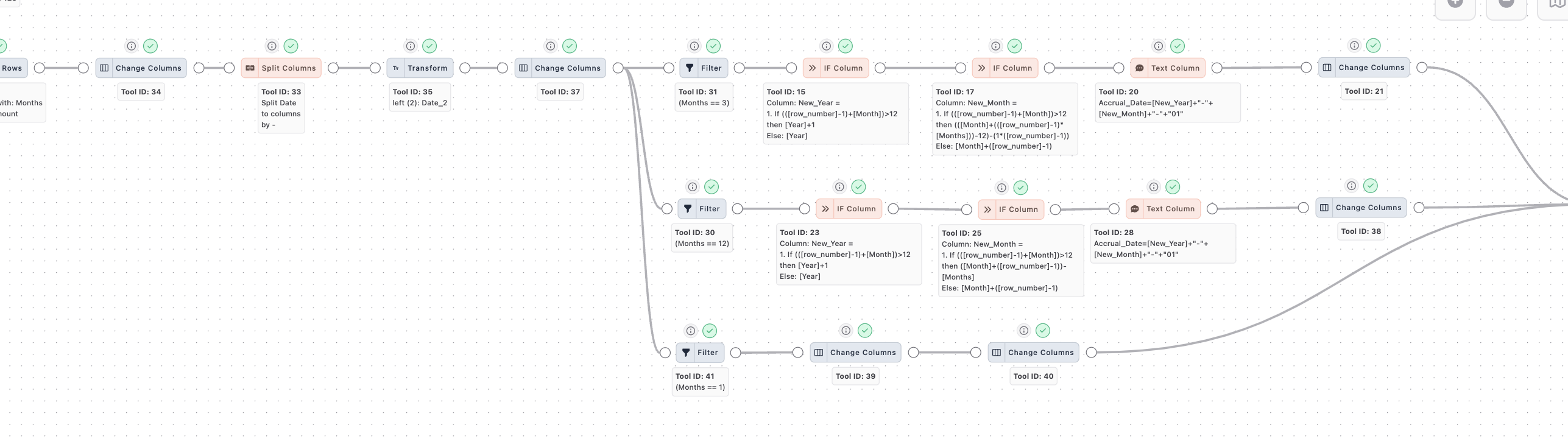
- We make our original date column into a Text format (Tool ID 34)
- We split that column by ”-” (Tool ID 33)
- The transform the Day part of the splitted columns called Date_2 and take only the first two characters with a Transform tool (config: left = 2)
- Then we split into three streams of data with Filter tools - one stream for each type of Payment / Months
- Top + Middle stream: we adjust with custom formulas (IF Column) to create a correct date. First by figuring out if the date is in a new year and then figuring out the new month - you can look at the screenshots for the formulas. We use a Text Column tool to assemble our new date
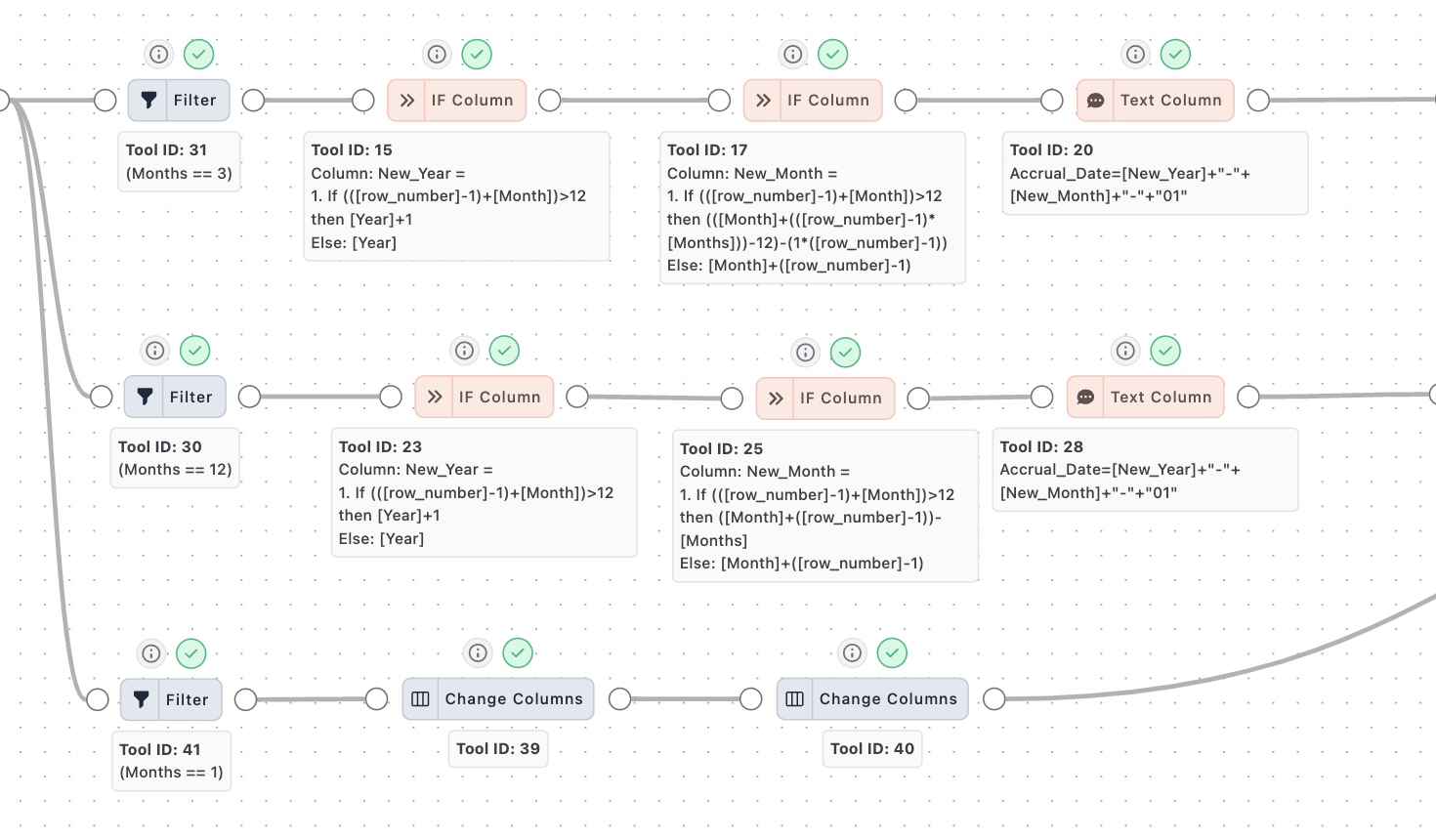
- The Months == 1 doesn’t need any adjustment because if the Months = 1 then the Create Rows didn’t generate any new rows and the Date is correct
Hint #4
Hint #4
In the final section of Part 3, we merge our datasets together with Stack tools. The Green part to the right is exactly the same is in Part 1 - Profit & Loss. We simply switching out the Generel Ledger input data with what we’ve built in the exercise. You can then run everything and the Income Statement at the end will change because you adjusted the Date column of the transactions which is what is used to generate the Income Statement.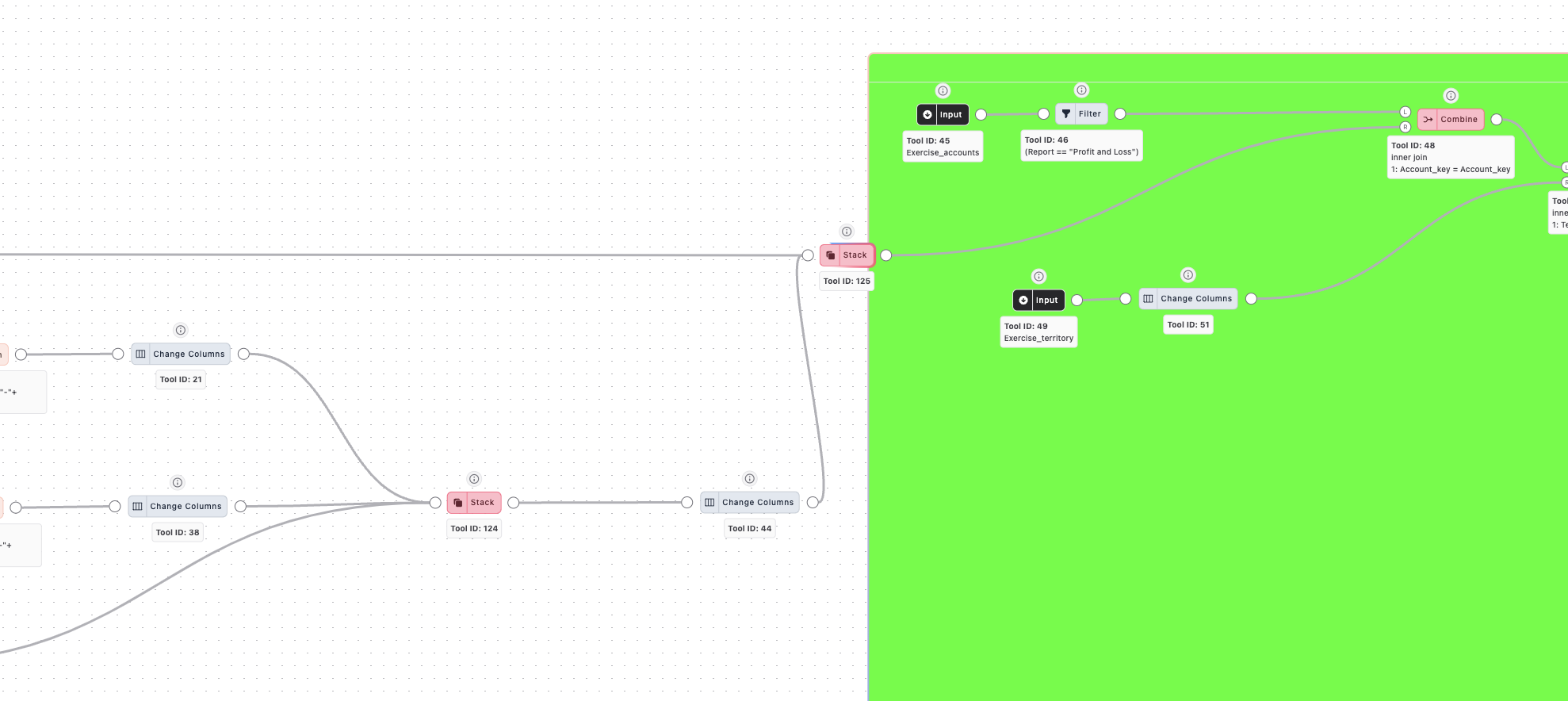
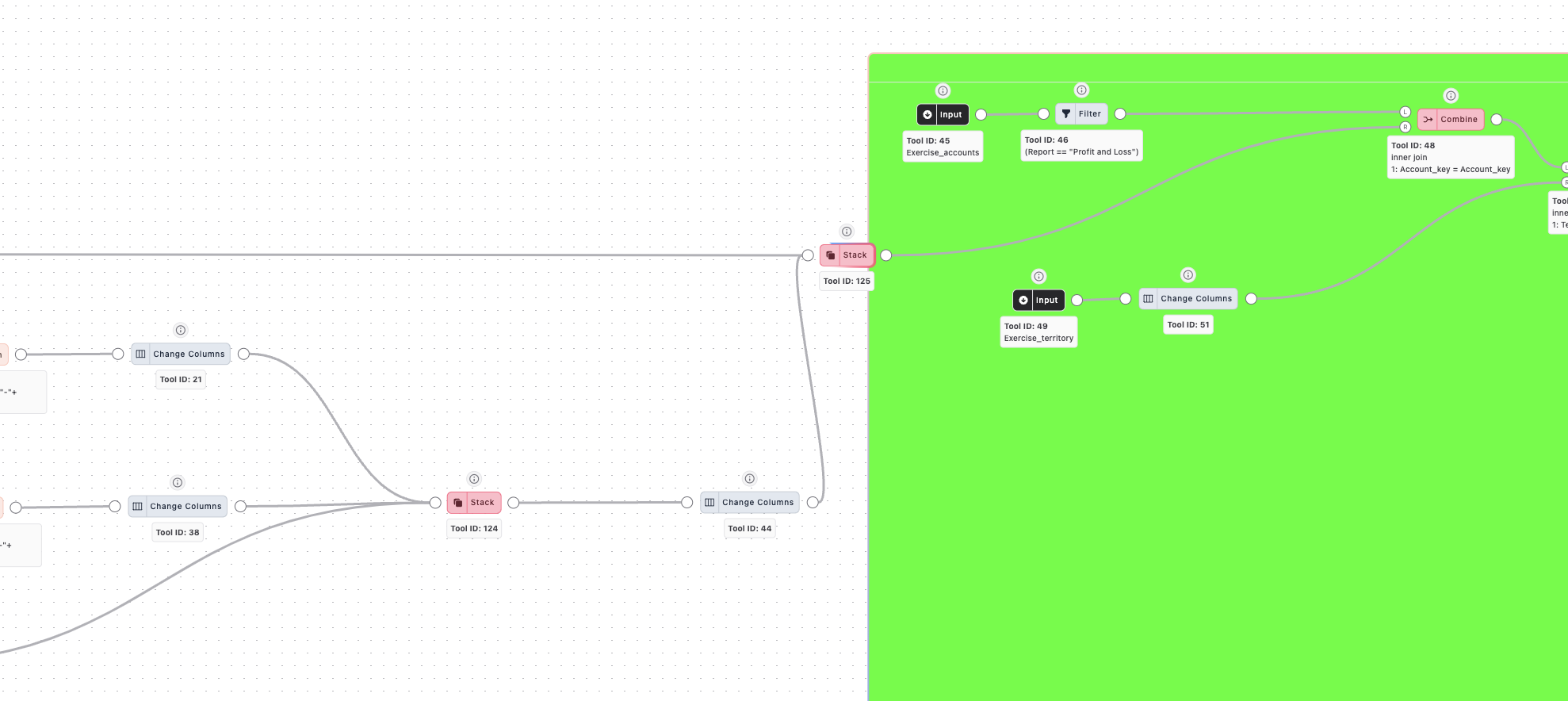
Solution File
Download the solution file for the task here. See how to import it below. Remember to import it in a new model.